-
Online resources
-
-
K Launch Enable JS
IES
2013
-



The Integrated Editor System is a complete online manager and editor for TI-BASIC, Axe, and Grammer projects, as well as a quick tool for converting files to and from 8X* format. Simply drag-and-drop your text files or TI calculator variables into the webapp and start editing!
IES currently includes editors for the following variable types:
- Programs
- Pictures
- Lists
- Matrices
In addition, the program editor includes the following features:
- Full syntax highlighting
- Autocomplete
- Syntax hinting
- Inline sprite editor
On the left side of the app is a project drawer for managing multiple projects.
-
K Launch Non-JS
Catalog
2012
-
The Catalog is a reference designed to document every token (command, variable, etc.) provided by the TI-BASIC,
Axe, and
Grammer languages. Built as a simple, double-click-to-edit wiki platform, it's an online reference manual anyone can contribute to.
The Catalog project also provides an online API for developers in both XML and
JSON (JavaScript Object Notation) format. It is accessible through GET queries by appending either "?alt=xml" or "?alt=json" to the URL, following an optional number representing the token offset. More information will be made available about the protocol as it matures.
-
K Launch Non-JS
Pixelscape
2012
-
Pixelscape is an online sprite and tilemap editor. Inspired by the now-defunct
A·Map and A·Sprite editors hosted by Aichi, Pixelscape simplifies sprite and tilemap creation by integrating everything in a single app. It complements shmibs's
tileIt! calculator program, which has much the same concept and features.
The first part of the app is the sprite editor, which allows you to create and rearrange as many 8-by-8 sprites as you need. It features tools for commonly used features such as rotation, flipping, and shifting. It can also loop through your sprites as an animation to aid in animated sprite creation. In addition, you can also use Ctrl+C and Ctrl+V to copy and paste sprites, as well as Ctrl+Z to undo.
The second part is the map editor, which uses the sprites created with the sprite editor. The size of the map can be defined by the user. It similarly supports commands such as copy, paste, and undo.
Sprites and maps can be exported in a variety of formats, including source code with optional run-length encoding. They can also be saved online—just press Ctrl+S. Several templates are available as examples or as inspiration.
-
K Launch Enable JS
ORG
2012
-

The ORG project is a complete IDE and assembler for Z80 projects. Featuring a code editor based on
CodeMirror, ORG allows you to edit, save, download, and build Z80 assembly programs online from any web browser.
The GUI includes a complete tab interface, build logs, and a code editor with the following features:
- Full syntax highlighting
- Autocomplete
The back-end script features everything you'd expect in a decent Z80 assembler—macros, include files, conditionals, etc. It is designed to cross-assemble for a wide variety of platforms, from the TI-83 Plus to ZX Spectrum.
If you are logged in, it will also save your code automatically so it's ready the next time you open the page, anywhere and on any browser.
-
K Launch Enable JS
Collisions
2011
-
There's a quick script at the end of this short tutorial that will generate the most optimized collision-detection rules based on the dimensions of two sprites.
-
K Launch Non-JS
Wikipad
2011
-
The Wikipad is an extremely easy-to-use wiki platform specifically designed to document the individual keys of a TI graphing calculator. It provides UI information to help coders choose the best keyset to use in their programs, as well as the keycodes, scancodes, and port input codes of each key. If you feel like contributing, simply double-click any section to edit! Note that editing requires JavaScript to work.
-
K Launch Non-JS
Homer
2011
-
Ever wanted a quick screenshot of a calculator homescreen, but found yourself too lazy to open up WabbitEmu (or TI-Connect or MS Paint or whatever you use to make screenshots)? The Homer project creates dynamic images with homescreen text. Just type whatever you want into the simulated calculator screen and click the big friendly button!
-
K Launch Non-JS
Lua»TNS
2011
-
Lua»TNS is an online front-end for ExtendeD's
Luna converter, which converts plain Lua source to an encrypted TNS file that can be run on a real TI-Nspire, TI's Student Software, or TI's online document player. Simply drag-and-drop a Lua file into the page to upload, or press Ctrl+V to paste the raw source text, and the page will automatically generate the calculator document.
-
K Launch Non-JS
BBify'r
2011
-
The "BBify'r" takes your Z80, Axe, TI-BASIC, or Lua code and wraps it in the appropriate BBCode tags to simulate complete syntax highlighting, so you can copy-and-paste it into any forum. You can even upload TI-BASIC and Axe source programs in 8XP format or unencrypted TNS files (for Nspire Lua), or paste the link to a pastebin containing the code! Colors are taken from the Tango color palette, but users can choose their own colors as well.
-
K Launch Non-JS
Z80 Tables
2011
-
This is a set of seven dynamic opcode tables that provides information about every single instruction supported by the processors in TI's Z80 line of calculators in a clean, simple, and searchable interface. If you have JavaScript enabled, you can hover for info on an instruction's size, time, and effect on each of the Z80 flags, and instantly search for the opcode you want in the text box at the top.
-
K Launch Non-JS
Tutorials
2011
-
Our extensive and constantly growing collection of detailed calculator tutorials deal with everything from TI-BASIC, Axe, and Z80 assembly programming to ways to save data when your calculator "crashes."
 ²
²


 The Integrated Editor System is a complete online manager and editor for TI-BASIC, Axe, and Grammer projects, as well as a quick tool for converting files to and from 8X* format. Simply drag-and-drop your text files or TI calculator variables into the webapp and start editing!
The Integrated Editor System is a complete online manager and editor for TI-BASIC, Axe, and Grammer projects, as well as a quick tool for converting files to and from 8X* format. Simply drag-and-drop your text files or TI calculator variables into the webapp and start editing! The ORG project is a complete IDE and assembler for Z80 projects. Featuring a code editor based on CodeMirror, ORG allows you to edit, save, download, and build Z80 assembly programs online from any web browser.
The ORG project is a complete IDE and assembler for Z80 projects. Featuring a code editor based on CodeMirror, ORG allows you to edit, save, download, and build Z80 assembly programs online from any web browser.