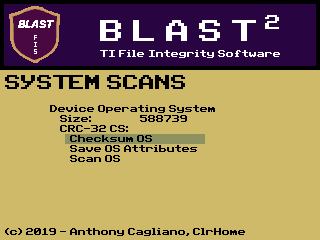
This tab discusses the System-related functions of this program... specifically attributes tracking and malware string checking. Very similarly to the File Options menu, this menu displays information about the operating system of your calculator, namely the size and checksum. However, due to the sheer size of the OS and the time it would take to checksum it, this field is always null when the program loads. You have to actually request an OS checksum by pressing the Enter key with the "Checksum OS" option selected. It should take about a minute to compile a checksum, at which time it will be displayed.
Just like with the programs and appvars, you can enable tracking on OS attributes by selecting the second menu option, "Save OS Attributes". Doing this causes a similar comparison between the current and saved attributes for the OS once a checksum has been obtained. Because I got lazy, there is no option to disable this... and it's only a 7-byte save file, so come at me bro.
Last but not least, you can scan the operating system for occurences of the malware strings, just like you can individual files. Since the entry point for the malware string check is identical regardless of the scan target, the output looks and works the same.