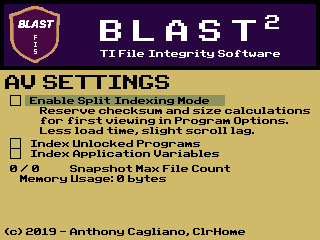
This tab in the program will help you to configure various options in the program to expand or decrease its functionality, add automation of some tasks, or change the sensitivity of the program's scanning abilities. The list below details some of the configurable settings this program uses:
- Split Indexing: Intended to combat long indexing times during program load, this option allows users with a lot of large files on their calculator to forgo checksum operations during the initial indexing. Instead, checksumming occurs while viewing a file in the File Options menu.
- Index Unlocked Programs: By default, this utility only scans edit-locked programs, since programs where you cannot see the source code present the greatest risk. Should you wish to expand this utility to also scan unlocked programs, this checkbox will allow you to do just that.
- Index Application Variables: By default, this utility only scans edit-locked programs, but sometimes you may want to ensure the data structures your programs create and use (application variables) are free from modification and malcodes. Selecting this checkbox will allow this utility to also index and perform file operations on application variables.
- Snapshot Settings: This section allows you to configure the overhead of your snapshot system. While you cannot (in this version) limit the total combined memory usage of snapshots, you can limit the maximum number of files you may save snapshots for. Underneath that dialog, you can see the current memory usage of all snapshots on your device.