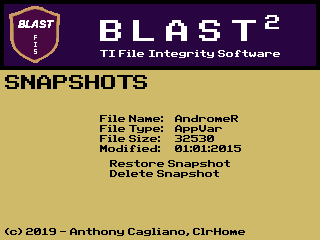 Snapshots are a special feature added to this version of BLAST, for the primary purpose of being able to quickly undo any unwanted changes to a file. From a file integrity standpoint, this allows you to quickly revert a potentially compromised file to its last known good state with the simple press of a button. A secondary benefit to this feature will be experienced by programmers editing a program... the snapshot feature can be utilized to revert a program that has become broken due to recent changes to the last state in which it worked properly. In this way, the snapshot function doubles as a watered-down type of source control.
Snapshots are a special feature added to this version of BLAST, for the primary purpose of being able to quickly undo any unwanted changes to a file. From a file integrity standpoint, this allows you to quickly revert a potentially compromised file to its last known good state with the simple press of a button. A secondary benefit to this feature will be experienced by programmers editing a program... the snapshot feature can be utilized to revert a program that has become broken due to recent changes to the last state in which it worked properly. In this way, the snapshot function doubles as a watered-down type of source control.
All program snapshots get written to a temporary appvar which is, more or less, a copy of the original file. Snapshot files created on the calculator are given a sequential name: AVshXXXX, where XXXX represents a 16-bit unsigned integer value representing the index number of the snapshot in the snapshots database. From the Snapshots menu, you can Delete an existing snapshot or revert (restore) an existing snapshot; Creating or updating a snapshot occurs from within the File Options menu. Not only can a snapshot restore a program to a prior state, but it can also completely restore a lost program.