 ²
²
 New online editor in beta
Like calculator programming? Spend a lot of time online? Following the success of the online ORG assembler, ClrHome is announcing the new Integrated Editor System, an online IDE for TI-BASIC, Axe, and Grammer projects. Integrated image and code editors with inline sprite editing, autocomplete, and many other features helps to simplify programming for calculators online.
New online editor in beta
Like calculator programming? Spend a lot of time online? Following the success of the online ORG assembler, ClrHome is announcing the new Integrated Editor System, an online IDE for TI-BASIC, Axe, and Grammer projects. Integrated image and code editors with inline sprite editing, autocomplete, and many other features helps to simplify programming for calculators online.
 ORG autocompletes!
The ORG online Z80 assembly IDE is now better than ever with such essential editor features as syntax highlighting and instruction autocompletion. As always, the webapp allows you to manage, host, and build your Z80 projects online for a variety of platforms. Or you could simply use it as an easy way to play around with Z80 assembly without ever having to install an editor or assembler.
ORG autocompletes!
The ORG online Z80 assembly IDE is now better than ever with such essential editor features as syntax highlighting and instruction autocompletion. As always, the webapp allows you to manage, host, and build your Z80 projects online for a variety of platforms. Or you could simply use it as an easy way to play around with Z80 assembly without ever having to install an editor or assembler.
 Fruit Ninja released
One small experimental calculator project turns out to be far more successful than first hoped. Besides featuring some highly detailed 3D animated graphics, the Fruit Ninja project introduces a strange but satisfying new way to play calculator games—by swiping your fingers across the keypad, as if it's a touchscreen on your calculator.
Fruit Ninja released
One small experimental calculator project turns out to be far more successful than first hoped. Besides featuring some highly detailed 3D animated graphics, the Fruit Ninja project introduces a strange but satisfying new way to play calculator games—by swiping your fingers across the keypad, as if it's a touchscreen on your calculator.
 My other planned entry, Minesweeper, could have been an update to my first (simpler) Minesweeper port, but it's really a complete rewrite. This time, it features flood-filling, a white-on-black theme, and the biggest effort I've spent on graphics for any game. Ever.
My other planned entry, Minesweeper, could have been an update to my first (simpler) Minesweeper port, but it's really a complete rewrite. This time, it features flood-filling, a white-on-black theme, and the biggest effort I've spent on graphics for any game. Ever. Back when I released Simul, it was my best Axe game ever. It was my first Axe game ever, and it was cumbersome at best. To play the final stage, Stage IV (dubbed "fourplay" because—well, you'll see), you needed to stretch both thumb and index finger (on both hands) to false arrow keys buried in the middle of the keypad.
Back when I released Simul, it was my best Axe game ever. It was my first Axe game ever, and it was cumbersome at best. To play the final stage, Stage IV (dubbed "fourplay" because—well, you'll see), you needed to stretch both thumb and index finger (on both hands) to false arrow keys buried in the middle of the keypad. Another issue with the old version was that the game ended as soon as you died in any of the minigames, so even getting to Stage IV was nearly impossible, even at the slow speed. That's been changed too. In the new version, only your progress in the current stage is reset when you fail a game; you can keep playing, but your death count is tracking your progress all the while and leaves an impact on your final score. And yes, there are scores this time.
Another issue with the old version was that the game ended as soon as you died in any of the minigames, so even getting to Stage IV was nearly impossible, even at the slow speed. That's been changed too. In the new version, only your progress in the current stage is reset when you fail a game; you can keep playing, but your death count is tracking your progress all the while and leaves an impact on your final score. And yes, there are scores this time. For those of you who have never played Simul before, it's essentially a game of multitasking. In Stage I, you switch among six minigames (Pong, Falldown, Avalanche, Jump, Tunnel, and Obstacles), playing each one for a few seconds before switching to the next. Your only goal is to keep alive in each minigame for six games in a row.
For those of you who have never played Simul before, it's essentially a game of multitasking. In Stage I, you switch among six minigames (Pong, Falldown, Avalanche, Jump, Tunnel, and Obstacles), playing each one for a few seconds before switching to the next. Your only goal is to keep alive in each minigame for six games in a row. When you reach Stage II, you're presented with a different screen: one split into two halves, with each half controlling a game. Pass six more sets of games and you reach Stage III, where (as expected) you play three games at a time. The final stage is Stage IV, where you need only pass six more sets to win, leaving you in infinite mode.
When you reach Stage II, you're presented with a different screen: one split into two halves, with each half controlling a game. Pass six more sets of games and you reach Stage III, where (as expected) you play three games at a time. The final stage is Stage IV, where you need only pass six more sets to win, leaving you in infinite mode.
%1C you must put in the URL yourself. To redeem myself, I've finally started on my first major TI-BASIC project in nearly two years. Here's Absolute Madness, a pure-BASIC puzzle/action platform game (sound familiar?) for the TI-83 Plus series. It's essentially an AbsIns engine completely rewritten, with the added features of moving enemies, dimension swapping, and a death sequence—my first attempt at animation for graphics' sake in TI-BASIC.
To redeem myself, I've finally started on my first major TI-BASIC project in nearly two years. Here's Absolute Madness, a pure-BASIC puzzle/action platform game (sound familiar?) for the TI-83 Plus series. It's essentially an AbsIns engine completely rewritten, with the added features of moving enemies, dimension swapping, and a death sequence—my first attempt at animation for graphics' sake in TI-BASIC.Welcome! ClrHome is a site and programming group with a variety of upcoming projects and finished products for the Texas Instruments line of graphing calculators, as well as an extensive collection of popular resources to help you make your own programs.