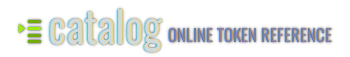Misc. tokens
Graph databases
Pictures
Lists
Strings
A
abs(
and
Ans
B
Bitmap(
Buff(
C
>Char
Circle(
ClrDraw
ClrHome
cos(
D
>Dec
Disp
DispGraph
DrawInv
DS<(
E
|E
e^(
Else
End
F
Fill(
Fix
float{
fnInt(
FnOff
FnOn
For(
Full
G
Get
getKey
Goto
H
Horizontal
I
[i]
#Icon(
If
input
J
K
L
|L
lambda(
Lbl
Line(
ln(
LnReg
M
max(
min(
N
nib{
Normal
not(
O
^^o
or
Output(
P
Pause
pi
plotcross
plotdot
plotsquare
port
prgm
Pt-Change(
pt-Get(
Pt-Mask(
Pt-Off(
Pt-On(
Pxl-Change(
Pxl-Off(
Pxl-On(
pxl-Test(
Q
^^r
R
rand
RecallPic
Repeat
Return
S
Send(
Shade(
sign{
sin(
SortD(
sqrt(
Stop
StoreGDB
StorePic
^^T
T
tan^-1(
Text
Text(
>Tok
U
V
Vertical
W
While
X
xor
Y
Z
}
*
(
=
^^2
^^-1
<
-
)
>
<=
]
[
>=
!=
^
->
{
/
3
9
8
7
6
:
5
4
~
.
2
?
1
'
,
"
+
Archive
Asm(
#Axiom(
Copy(
cumSum(
Data(
DelVar
DiagnosticOff
DiagnosticOn
[e]
Equ>String(
Exch(
flipH(
flipV(
Freq(
GetCalc(
>Hex
inData(
length(
#Realloc(
Rect(
RectI(
rotC(
rotCC(
Select(
stdDev(
sub(
UnArchive
Z-Test(
- keys
- (2nd) [MEM] 5:Archive
- syntax
- Double-click to edit.
- description
- Double-click to edit
- size
- Double-click to edit
- time
- Double-click to edit
- keys
- (2nd) [CATALOG] Asm(
- syntax
- Asm(<hex>)
- description
- Native assembly code written in hexadecimal is inserted at the current position.
- size
- Double-click to edit
- time
- Double-click to edit
- keys
- (2nd) [CATALOG] AsmComp(
- syntax
- #Axiom(<name>)
- description
- The Axiom assembly library becomes usable in the program. No quotes needed; just type the name of the appvar case sensitive.
- size
- Double-click to edit
- time
- Double-click to edit
- keys
- (MATH) CPX 1:conj(
- syntax
- Copy(<pointer1>{,<pointer2>{,<size>}})
- description
- <size> (defaulting to 768) bytes starting at <pointer1> are copied to <pointer2> (defaulting to L₆) onwards.
- syntax-r
- Copy(<pointer1>,<pointer2>,<size>)ʳ
- description-r
- <size> bytes ending at <pointer1> are copied to <pointer2> moving backwards.
- size
- Double-click to edit
- time
- Double-click to edit
- keys
- (2nd) [LIST] OPS 6:cumSum(
- syntax
- Double-click to edit
- description
- Double-click to edit
- size
- Double-click to edit
- time
- Double-click to edit
- keys
- (2nd) [LIST] OPS 7:ΔList(
- syntax
- Double-click to edit
- description
- Double-click to edit
- syntax-r
- Double-click to edit
- description-r
- Double-click to edit
- size
- Double-click to edit
- time
- Double-click to edit
- keys
- (PRGM) CTL G:DelVar
- syntax
- Double-click to edit
- description
- Double-click to edit
- size
- Double-click to edit
- time
- Double-click to edit
- keys
- (2nd) [CATALOG] DiagnosticOff
- syntax
- Double-click to edit
- description
- Double-click to edit
- size
- Double-click to edit
- time
- Double-click to edit
- keys
- Double-click to edit
- syntax
- Double-click to edit
- description
- Double-click to edit
- size
- Double-click to edit
- time
- Double-click to edit
- keys
- Double-click to edit
- syntax
- Double-click to edit
- description
- Double-click to edit
- size
- Double-click to edit
- time
- Double-click to edit
- keys
- (2nd) [CATALOG] Equ▶String(
- syntax
- Double-click to edit
- description
- Double-click to edit
- size
- Double-click to edit
- time
- Double-click to edit
- keys
- (2nd) [CATALOG] expr(
- syntax
- Exch(<pointer1>,<pointer2>,<size>)
- description
- <size> bytes starting at <pointer1> are exchanged with <size> bytes starting at <pointer2>.
- size
- Double-click to edit
- time
- Double-click to edit
- keys
- (2nd) [DISTR] DRAW 4:ShadeF(
- syntax
- Double-click to edit
- description
- Double-click to edit
- size
- Double-click to edit
- time
- Double-click to edit
- keys
- (2nd) [DISTR] DRAW 3:Shadeχ²(
- syntax
- Double-click to edit
- description
- Double-click to edit
- size
- Double-click to edit
- time
- Double-click to edit
- keys
- (STAT) CALC C:SinReg
- syntax
- Double-click to edit
- description
- Double-click to edit
- size
- Double-click to edit
- time
- Double-click to edit
- keys
- (PRGM) I/O 0:GetCalc(
- syntax
- Double-click to edit
- description
- Double-click to edit
- size
- Double-click to edit
- time
- Double-click to edit
- keys
- (MATH) CPX 6:▶Rect
- syntax
- Double-click to edit
- description
- Double-click to edit
- size
- Double-click to edit
- time
- Double-click to edit
- keys
- (2nd) [CATALOG] inString(
- syntax
- inData(<value>,<string>)
- description
- Returns the character position in <string> of the byte <value> (counting from 1), or 0, if <value> is not found in <string>.
- size
- Double-click to edit
- time
- Double-click to edit
- keys
- (2nd) [CATALOG] length(
- syntax
- Double-click to edit
- description
- Double-click to edit
- size
- Double-click to edit
- time
- Double-click to edit
- keys
- (MATH) CPX 2:real(
- syntax
- Double-click to edit
- description
- Double-click to edit
- size
- Double-click to edit
- time
- Double-click to edit
- keys
- (2nd) [MATRX] MATH A:ref(
- syntax
- Double-click to edit
- description
- Double-click to edit
- syntax-r
- Double-click to edit
- description-r
- Double-click to edit
- size
- Double-click to edit
- time
- Double-click to edit
- keys
- (2nd) [MATRX] MATH B:rref(
- syntax
- Double-click to edit
- description
- Double-click to edit
- syntax-r
- Double-click to edit
- description-r
- Double-click to edit
- size
- Double-click to edit
- time
- Double-click to edit
- keys
- (2nd) [DISTR] DRAW 1:ShadeNorm(
- syntax
- Double-click to edit
- description
- Double-click to edit
- size
- Double-click to edit
- time
- Double-click to edit
- keys
- (2nd) [DISTR] DRAW 2:Shade_t(
- syntax
- Double-click to edit
- description
- Double-click to edit
- size
- Double-click to edit
- time
- Double-click to edit
- keys
- (2nd) [LIST] OPS 8:Select(
- syntax
- Double-click to edit
- description
- Double-click to edit
- size
- Double-click to edit
- time
- Double-click to edit
- keys
- (2nd) [LIST] MATH 7:stdDev(
- syntax
- Double-click to edit
- description
- Double-click to edit
- size
- Double-click to edit
- time
- Double-click to edit
- keys
- (2nd) [CATALOG] sub(
- syntax
- Double-click to edit
- description
- Double-click to edit
- syntax-r
- Double-click to edit
- description-r
- Double-click to edit
- size
- Double-click to edit
- time
- Double-click to edit
- keys
- (2nd) [MEM] 6:UnArchive
- syntax
- Double-click to edit
- description
- Double-click to edit
- size
- Double-click to edit
- time
- Double-click to edit
- keys
- (STAT) TESTS 1:Z-Test(
- syntax
- Double-click to edit
- description
- Double-click to edit
- size
- Double-click to edit
- time
- Double-click to edit
- keys
- (VARS) VARS 3:GDB 1:GDB1
- syntax
- Double-click to edit
- description
- Double-click to edit
- size
- Double-click to edit
- time
- Double-click to edit
- keys
- (VARS) VARS 3:GDB 2:GDB2
- syntax
- Double-click to edit
- description
- Double-click to edit
- size
- Double-click to edit
- time
- Double-click to edit
- keys
- (VARS) VARS 3:GDB 3:GDB3
- syntax
- Double-click to edit
- description
- Double-click to edit
- size
- Double-click to edit
- time
- Double-click to edit
- keys
- (VARS) VARS 3:GDB 4:GDB4
- syntax
- Double-click to edit
- description
- Double-click to edit
- size
- Double-click to edit
- time
- Double-click to edit
- keys
- (VARS) VARS 3:GDB 5:GDB5
- syntax
- Double-click to edit
- description
- Double-click to edit
- size
- Double-click to edit
- time
- Double-click to edit
- keys
- (VARS) VARS 3:GDB 6:GDB6
- syntax
- Double-click to edit
- description
- Double-click to edit
- size
- Double-click to edit
- time
- Double-click to edit
- keys
- (VARS) VARS 3:GDB 7:GDB7
- syntax
- Double-click to edit
- description
- Double-click to edit
- size
- Double-click to edit
- time
- Double-click to edit
- keys
- (VARS) VARS 3:GDB 8:GDB8
- syntax
- Double-click to edit
- description
- Double-click to edit
- size
- Double-click to edit
- time
- Double-click to edit
- keys
- (VARS) VARS 3:GDB 9:GDB9
- syntax
- Double-click to edit
- description
- Double-click to edit
- size
- Double-click to edit
- time
- Double-click to edit
- keys
- (VARS) VARS 3:GDB 0:GDB0
- syntax
- Double-click to edit
- description
- Double-click to edit
- size
- Double-click to edit
- time
- Double-click to edit
- keys
- (VARS) VARS 4:Picture 1:Pic1
- syntax
- Double-click to edit
- description
- Double-click to edit
- size
- Double-click to edit
- time
- Double-click to edit
- keys
- (VARS) VARS 4:Picture 2:Pic2
- syntax
- Double-click to edit
- description
- Double-click to edit
- size
- Double-click to edit
- time
- Double-click to edit
- keys
- (VARS) VARS 4:Picture 3:Pic3
- syntax
- Double-click to edit
- description
- Double-click to edit
- size
- Double-click to edit
- time
- Double-click to edit
- keys
- (VARS) VARS 4:Picture 4:Pic4
- syntax
- Double-click to edit
- description
- Double-click to edit
- size
- Double-click to edit
- time
- Double-click to edit
- keys
- (VARS) VARS 4:Picture 5:Pic5
- syntax
- Double-click to edit
- description
- Double-click to edit
- size
- Double-click to edit
- time
- Double-click to edit
- keys
- (VARS) VARS 4:Picture 6:Pic6
- syntax
- Double-click to edit
- description
- Double-click to edit
- size
- Double-click to edit
- time
- Double-click to edit
- keys
- (VARS) VARS 4:Picture 7:Pic7
- syntax
- Double-click to edit
- description
- Double-click to edit
- size
- Double-click to edit
- time
- Double-click to edit
- keys
- (VARS) VARS 4:Picture 8:Pic8
- syntax
- Double-click to edit
- description
- Double-click to edit
- size
- Double-click to edit
- time
- Double-click to edit
- keys
- (VARS) VARS 4:Picture 9:Pic9
- syntax
- Double-click to edit
- description
- Double-click to edit
- size
- Double-click to edit
- time
- Double-click to edit
- keys
- (VARS) VARS 4:Picture 0:Pic0
- syntax
- Double-click to edit
- description
- Double-click to edit
- size
- Double-click to edit
- time
- Double-click to edit
- keys
- (2nd) [L₁]
- syntax
- Double-click to edit
- description
- Double-click to edit
- size
- Double-click to edit
- time
- Double-click to edit
- keys
- (2nd) [L₂]
- syntax
- Double-click to edit
- description
- Double-click to edit
- size
- Double-click to edit
- time
- Double-click to edit
- keys
- (2nd) [L₃]
- syntax
- Double-click to edit
- description
- Double-click to edit
- size
- Double-click to edit
- time
- Double-click to edit
- keys
- (2nd) [L₄]
- syntax
- Double-click to edit
- description
- Double-click to edit
- size
- Double-click to edit
- time
- Double-click to edit
- keys
- (2nd) [L₅]
- syntax
- Double-click to edit
- description
- Double-click to edit
- size
- Double-click to edit
- time
- Double-click to edit
- keys
- (2nd) [L₆]
- syntax
- Double-click to edit
- description
- Double-click to edit
- size
- Double-click to edit
- time
- Double-click to edit
- keys
- (VARS) VARS 7:Str 1:Str1
- syntax
- Double-click to edit
- description
- Double-click to edit
- size
- Double-click to edit
- time
- Double-click to edit
- keys
- (VARS) VARS 7:Str 2:Str2
- syntax
- Double-click to edit
- description
- Double-click to edit
- size
- Double-click to edit
- time
- Double-click to edit
- keys
- (VARS) VARS 7:Str 3:Str3
- syntax
- Double-click to edit
- description
- Double-click to edit
- size
- Double-click to edit
- time
- Double-click to edit
- keys
- (VARS) VARS 7:Str 4:Str4
- syntax
- Double-click to edit
- description
- Double-click to edit
- size
- Double-click to edit
- time
- Double-click to edit
- keys
- (VARS) VARS 7:Str 5:Str5
- syntax
- Double-click to edit
- description
- Double-click to edit
- size
- Double-click to edit
- time
- Double-click to edit
- keys
- (VARS) VARS 7:Str 6:Str6
- syntax
- Double-click to edit
- description
- Double-click to edit
- size
- Double-click to edit
- time
- Double-click to edit
- keys
- (VARS) VARS 7:Str 7:Str7
- syntax
- Double-click to edit
- description
- Double-click to edit
- size
- Double-click to edit
- time
- Double-click to edit
- keys
- (VARS) VARS 7:Str 8:Str8
- syntax
- Double-click to edit
- description
- Double-click to edit
- size
- Double-click to edit
- time
- Double-click to edit
- keys
- (VARS) VARS 7:Str 9:Str9
- syntax
- Double-click to edit
- description
- Double-click to edit
- size
- Double-click to edit
- time
- Double-click to edit
- keys
- (VARS) VARS 7:Str 0:Str0
- syntax
- Double-click to edit
- description
- Double-click to edit
- size
- Double-click to edit
- time
- Double-click to edit
- keys
- (ALPHA) [A]
- syntax
- Double-click to edit
- description
- Double-click to edit
- syntax-r
- Double-click to edit
- description-r
- Double-click to edit
- size
- Double-click to edit
- time
- Double-click to edit
- keys
- (MATH) NUM 1:abs(
- syntax
- abs(<expression>)
- description
- Returns the absolute value of <expression>.
- size
- 10
- time
- <expression> negative: 29 <expression> nonnegative: 20
- keys
- (2nd) [TEST] LOGIC 1:and
- syntax
- <valueA> and <valueB>
- description
- Returns the absolute value of <expression>.
- size
- <valueB> is >> 0 (mod 256): 2 255 (mod 256): 0 Other integer: 4 Variable: 7 Expression: 5
- time
- <valueB> is >> 0 (mod 256): 7 255 (mod 256): 0 Other integer: 15 Variable: 32 Expression: 33
- keys
- (2nd) [ANS]
- syntax
- {<value>→}Ans
- description
- Gets or sets the value of the OS's Ans variable as an integer. Throws an error if out of range.
- size
- 7
- time
- 83+: ~10,000 84+: ~10,500
- keys
- (ALPHA) [B]
- syntax
- Double-click to edit
- description
- Double-click to edit
- syntax-r
- Double-click to edit
- description-r
- Double-click to edit
- size
- Double-click to edit
- time
- Double-click to edit
- keys
- (2nd) [DRAW] DRAW 5:Tangent(
- syntax
- Bitmap(<x>,<y>,<bitmap>{,<buffer>{,<mode>}})
- description
- Draws a bitmap to (<x>,<y>) on the main buffer or specified buffer. The bitmap data should have, in order, height (1 byte), then width (1 byte), then the rows of the image zero-padded to the nearest byte. Uses Pt-On(-logic if <mode> is 0 or unspecified and Pt-Change( logic if <mode> is 1.
- syntax-r
- Bitmap(<x>,<y>,<bmp>)ʳ
- description-r
- Draws a bitmap to (<x>,<y>) on the back buffer. The bitmap data should have, in order, height (1 byte), then width (1 byte), then the rows of the image zero-padded to the nearest byte. Uses Pt-On(-logic.
- size
- Treat as 0 bytes
- time
- Treat as 0 cycles (actual time is time for writing to buffer)
- keys
- (2nd) [MATRX] MATH 1:det(
- syntax
- Buff(<size>{,<const>})
- description
- Creates a buffer that is <size> bytes large, filled with the byte <const> or with zero if unspecified.
- size
- Treat as 0 bytes, but is really <size> large
- time
- Treat as 0 cycles
- keys
- (ALPHA) [C]
- syntax
- Double-click to edit
- description
- Double-click to edit
- syntax-r
- Double-click to edit
- description-r
- Double-click to edit
- size
- Double-click to edit
- time
- Double-click to edit
- keys
- (MATH) MATH 1:▶Frac
- syntax
- Disp <value>▶Char OR Text <value>▶Char
- description
- Displays <value> as a character.
- size
- Double-click to edit
- time
- Double-click to edit
- keys
- (2nd) [DRAW] DRAW 9:Circle(
- syntax
- Circle(<x>,<y>,<radius>{,<buffer>})
- description
- Draws a circle with center (<x>,<y>) and <radius> on the main buffer or specified buffer.
- syntax-r
- Circle(<x>,<y>,<radius>)ʳ
- description-r
- Draws a circle with center (<x>,<y>) and <radius> on the back buffer
- size
- Double-click to edit
- time
- Double-click to edit
- keys
- (2nd) [DRAW] DRAW 1:ClrDraw
- syntax
- ClrDraw OR ClrDraw(<buffer>)
- description
- Erases the main buffer or specified buffer to white pixels.
- syntax-r
- ClrDrawʳ
- description-r
- Erases the back buffer to white pixels.
- syntax-r-r
- ClrDrawʳʳ
- description-r-r
- Erases both the front and back buffers to white pixels.
- size
- Double-click to edit
- time
- Double-click to edit
- keys
- (PRGM) I/O 8:ClrHome
- syntax
- ClrHome
- description
- Erases the screen and text shadow and moves the cursor to the upper left corner.
- size
- Double-click to edit
- time
- Double-click to edit
- keys
- (COS)
- syntax
- cos(<value>)
- description
- Returns the cosine of the number. One period is 256 and the value returned ranges from -127 to 127.
- size
- Double-click to edit
- time
- Double-click to edit
- keys
- (ALPHA) [D]
- syntax
- Double-click to edit
- description
- Double-click to edit
- syntax-r
- Double-click to edit
- description-r
- Double-click to edit
- size
- Double-click to edit
- time
- Double-click to edit
- keys
- (MATH) MATH 2:▶Dec
- syntax
- Disp <value>▶Dec
- description
- Displays <value> as a positive number.
- size
- Double-click to edit
- time
- Double-click to edit
- keys
- (PRGM) I/O 3:Disp
- syntax
- Disp <string> OR Disp <value>▶<mode>
- description
- The string that is pointed to is displayed at the cursor position. The cursor moves with the string. If it reaches the end of the screen, it will loop around to the next line.
- size
- Double-click to edit
- time
- Double-click to edit
- keys
- (PRGM) I/O 4:DispGraph
- syntax
- DispGraph{(<buffer>)}
- description
- Draws the main buffer or specified buffer to the screen.
- syntax-r
- DispGraph{(<bufferA>,<bufferB>)}ʳ
- description-r
- Draws the specified buffers to the screen for three-level grayscale. <bufferA> and <bufferB> default to the main and back buffers, respectively.
- syntax-r-r
- DispGraphʳʳ
- description-r-r
- Draws the specified buffers to the screen for four-level grayscale. <bufferA> and <bufferB> default to the main and back buffers, respectively.
- size
- Double-click to edit
- time
- Double-click to edit
- keys
- (2nd) [DRAW] DRAW 8:DrawInv
- syntax
- DrawInv{(<buffer>)}
- description
- The pixels on the main buffer or specified buffer are inverted.
- syntax-r
- DrawInvʳ
- description-r
- The pixels on the back buffer are inverted.
- size
- Double-click to edit
- time
- Double-click to edit
- keys
- (PRGM) CTL B:DS<(
- syntax
- DS<(<variable>,<value>):<commands>:End
- description
- Decrements <variable> by 1; if variable is zero, executes <commands> and resets <variable> to <value>.
- size
- Double-click to edit
- time
- Double-click to edit
- keys
- (ALPHA) [E]
- syntax
- Double-click to edit
- description
- Double-click to edit
- syntax-r
- Double-click to edit
- description-r
- Double-click to edit
- size
- Double-click to edit
- time
- Double-click to edit
- keys
- (2nd) [EE]
- syntax
- ᴇ<hex>
- description
- Interprets <hex> as an integer in hexadecimal notation.
- size
- Double-click to edit
- time
- Double-click to edit
- keys
- (2nd) [eˣ]
- syntax
- e^(<value>)
- description
- Returns 2 raised to the <value> power.
- size
- Double-click to edit
- time
- Double-click to edit
- keys
- (PRGM) CTL 3:Else
- syntax
- If <condition>:<commandsA>:Else:<commandsB>:End
- description
- Executes <commandsA> if <condition> is met and <commandsB> if <condition> is not met.
- size
- Double-click to edit
- time
- Double-click to edit
- keys
- (PRGM) CTL 7:End
- syntax
- End{{!}If <condition>}
- description
- Identifies end of For(, If-Then-Else, Repeat, or While loop. An If condition can be provided to exit a While or Repeat loop only if <condition> is met.
- size
- Double-click to edit
- time
- Double-click to edit
- keys
- (ALPHA) [F]
- syntax
- Double-click to edit
- description
- Double-click to edit
- syntax-r
- Double-click to edit
- description-r
- Double-click to edit
- size
- Double-click to edit
- time
- Double-click to edit
- keys
- (2nd) [MATRX] MATH 4:Fill(
- syntax
- Fill(<pointer>,<size>{,<value>})
- description
- Fills <size> bytes after <pointer> with the byte at <pointer>, or fills <size> bytes starting at <pointer> with byte <value>. If <value> is provided, <size> must be greater than 1; if not, it must be greater than 0.
- size
- Double-click to edit
- time
- Double-click to edit
- keys
- (MODE) 0123456789
- syntax
- Fix <mode>
- description
- Sets text mode <mode>, which should be a single digit. Modes 0 through 5 affect the behavior of Text: modes 0 and 1 set large font drawing off and on, modes 2 and 3 set inverse text mode off and on, and modes 4 and 5 determine whether text is drawn directly to the screen or to the buffer. Modes 6 and 7 determine whether the text drawn by Disp and Output( automatically scroll the screen. For all of these, the program should set the default mode (first listed) before quitting, as they affect operating system functions as well. Modes 8 and 9 turn lowercase input off and on.
- size
- 4
- time
- 23
- keys
- (MATH) NUM 4:fPart(
- syntax
- {<value>→}float(<pointer>)
- description
- Gets or sets the nine-byte value starting at <pointer> as a floating-point number, into or from an integer.
- size
- Double-click to edit
- time
- Double-click to edit
- keys
- (MATH) MATH 9:fnInt(
- syntax
- fnInt(<label>,<freq>)
- description
- Sets up the routine at <label> as an interrupt, executed at frequency <freq>, which should be an even number between 0 (fastest) and 6 (slowest).
- size
- Double-click to edit
- time
- Double-click to edit
- keys
- (VARS) Y-VARS 4:On/Off 2:FnOff
- syntax
- FnOff
- description
- Disables interrupts.
- size
- Double-click to edit
- time
- Double-click to edit
- keys
- (VARS) Y-VARS 4:On/Off ON/OFF 1:FnOn
- syntax
- FnOn
- description
- Enables interrupts.
- size
- Double-click to edit
- time
- Double-click to edit
- keys
- (PRGM) CTL 4:For(
- syntax
- For(<variable>,<begin>,<end>):<commands>:End OR For(<iterations>):<commands>:End
- description
- Executes <commands>, incrementing <variable> from <begin> by 1 until <variable> is greater than <end>, or <iterations> times in total. If one argument is provided, Goto cannot be used within <commands>.
- size
- Double-click to edit
- time
- Double-click to edit
- keys
- (MODE) Full
- syntax
- Full
- description
- Enables full speed (15 MHz) mode on calculators that support it. Does nothing on the plain TI-83 Plus.
- size
- Double-click to edit
- time
- Double-click to edit
- keys
- (ALPHA) [G]
- syntax
- Double-click to edit
- description
- Double-click to edit
- syntax-r
- Double-click to edit
- description-r
- Double-click to edit
- size
- Double-click to edit
- time
- Double-click to edit
- keys
- (PRGM) I/O A:Get(
- syntax
- Get
- description
- Returns the byte sent by the linked calculator or -1 if no byte was sent. Does not wait.
- size
- Double-click to edit
- time
- Double-click to edit
- keys
- (PRGM) I/O 7:getKey
- syntax
- getKey{(<keynum>)}
- description
- If <keynum> is provided, returns 1 if the key is held down or 0 if not. Otherwise, returns the key code for the current keystroke, or 0, if no key is pressed. See http://clrhome.org/keypad/ for a list of keys and their keypress values.
- syntax-r
- getKeyʳ
- description-r
- Waits for the user to press a sequence of keys, including modifier keys such as (2nd) and (ALPHA).
- size
- getKey: 7 getKeyʳ: 6 getKeys: 3 getKey(KEY): 3 getKey(0): 5 getKey(41): 9
- time
- getKey: 3349*((EXP-1)%65536)+13*((reg_b-1)%256+1)+16
- keys
- (PRGM) CTL 0:Goto
- syntax
- Goto <label>
- description
- Transfers control to <label>.
- size
- Double-click to edit
- time
- Double-click to edit
- keys
- (ALPHA) [H]
- syntax
- Double-click to edit
- description
- Double-click to edit
- syntax-r
- Double-click to edit
- description-r
- Double-click to edit
- size
- Double-click to edit
- time
- Double-click to edit
- keys
- (2nd) [DRAW] DRAW 3:Horizontal
- syntax
- Horizontal+{(<buffer>)} OR Horizontal–{(<buffer>)}
- description
- Shifts the main buffer or specified buffer right or left by one pixel. White pixels are shifted in.
- syntax-r
- Horizontal+ʳ OR Horizontal–ʳ
- description-r
- Shifts the back buffer right or left by one pixel. White pixels are shifted in.
- size
- Double-click to edit
- time
- Double-click to edit
- keys
- (ALPHA) [I]
- syntax
- Double-click to edit
- description
- Double-click to edit
- syntax-r
- Double-click to edit
- description-r
- Double-click to edit
- size
- Double-click to edit
- time
- Double-click to edit
- keys
- (2nd) [𝑖]
- syntax
- Disp 𝑖
- description
- Adds a new line to the home screen.
- size
- Double-click to edit
- time
- Double-click to edit
- keys
- (2nd) [MATRX] MATH 5:identity
- syntax
- #Icon(<hex>)
- description
- The compiler replaces the default icon of the executable when compiling for MirageOS or DoorsCS with the icon in <hex>, which should be 64 characters long.
- size
- Double-click to edit
- time
- Double-click to edit
- keys
- (PRGM) CTL 1:If
- syntax
- If <condition>:<commandsA>{:Else:<commandsB>}:End
- description
- Executes <commandsA> if <condition> is met and <commandsB> if <condition> is not met.
- size
- Double-click to edit
- time
- Double-click to edit
- keys
- (PRGM) I/O 1:Input
- syntax
- input
- description
- Prompts for a string and returns a pointer to it (as tokens, not characters).
- size
- Double-click to edit
- time
- Double-click to edit
- keys
- (ALPHA) [J]
- syntax
- Double-click to edit
- description
- Double-click to edit
- syntax-r
- Double-click to edit
- description-r
- Double-click to edit
- size
- Double-click to edit
- time
- Double-click to edit
- keys
- (ALPHA) [K]
- syntax
- Double-click to edit
- description
- Double-click to edit
- syntax-r
- Double-click to edit
- description-r
- Double-click to edit
- size
- Double-click to edit
- time
- Double-click to edit
- keys
- (ALPHA) [L]
- syntax
- Double-click to edit
- description
- Double-click to edit
- syntax-r
- Double-click to edit
- description-r
- Double-click to edit
- size
- Double-click to edit
- time
- Double-click to edit
- keys
- (2nd) [LIST] OPS B:ʟ
- syntax
- ʟ<label>
- description
- Returns the address of the label <label>.
- size
- Double-click to edit
- time
- Double-click to edit
- keys
- (LOG)
- syntax
- λ({<param1>,...,<param6>})
- description
- Creates an anonymous subroutine accepting arguments in r₁ through r₆ and returns its address.
- size
- Double-click to edit
- time
- Double-click to edit
- keys
- (PRGM) CTL 9:Lbl
- syntax
- Lbl <label>
- description
- Creates a <label> of one to thirteen characters.
- size
- Double-click to edit
- time
- Double-click to edit
- keys
- (2nd) [DRAW] DRAW 2:Line(
- syntax
- Line(<x1>,<y1>,<x2>,<y2>{,<buffer>})
- description
- Draws a black line from point (<x1>,<y1>) to (<x2>,<y2>) on the main buffer or specified buffer.
- syntax-r
- Line(<x1>,<y1>,<x2>,<y2>{,<buffer>})ʳ
- description-r
- Draws a black line from point (<x1>,<y1>) to (<x2>,<y2>) on the back buffer.
- size
- Double-click to edit
- time
- Double-click to edit
- keys
- (LN)
- syntax
- ln(<value>)
- description
- Returns logarithm base two of <value>.
- size
- Double-click to edit
- time
- Double-click to edit
- keys
- (STAT) CALC 9:LnReg
- syntax
- LnReg
- description
- Returns the calculator to normal interrupt mode; should be called before quitting if the program uses custom interrupts.
- size
- Double-click to edit
- time
- Double-click to edit
- keys
- (ALPHA) [M]
- syntax
- Double-click to edit
- description
- Double-click to edit
- syntax-r
- Double-click to edit
- description-r
- Double-click to edit
- size
- Double-click to edit
- time
- Double-click to edit
- keys
- (MATH) NUM 7:max(
- syntax
- max(<valueA>,<valueB>)
- description
- Returns the greater of the two values.
- size
- Double-click to edit
- time
- Double-click to edit
- keys
- (MATH) NUM 6:min(
- syntax
- min(<valueA>,<valueB>)
- description
- Returns the smaller of the two values.
- size
- Double-click to edit
- time
- Double-click to edit
- keys
- (ALPHA) [N]
- syntax
- Double-click to edit
- description
- Double-click to edit
- syntax-r
- Double-click to edit
- description-r
- Double-click to edit
- size
- Double-click to edit
- time
- Double-click to edit
- keys
- (MATH) NUM 3:iPart(
- syntax
- {<value>→}nib(<index>)
- description
- Gets or sets the <index> nibble in RAM. Since there are two nibbles in a byte, <index> should be twice as large as a pointer to the location.
- syntax-r
- nib(<index>)ʳ
- description-r
- Returns the value of the <index> nibble in the flash page of the executable when compiled as an application. Since there are two nibbles in a byte, <index> should be twice as large as a pointer to the location.
- size
- Double-click to edit
- time
- Double-click to edit
- keys
- (MODE) Normal
- syntax
- Normal
- description
- Disables full speed (15 MHz) mode on calculators that support it.
- size
- Double-click to edit
- time
- Double-click to edit
- keys
- (2nd) [TEST] LOGIC 4:not(
- syntax
- not(<value>)
- description
- Returns the bitwise complement (one's complement) of the lower eight bits of <value>.
- syntax-r
- not(<value>)ʳ
- description-r
- Returns the bitwise complement (one's complement) of all sixteen bits of <value>.
- size
- Double-click to edit
- time
- Double-click to edit
- keys
- (ALPHA) [O]
- syntax
- Double-click to edit
- description
- Double-click to edit
- syntax-r
- Double-click to edit
- description-r
- Double-click to edit
- size
- Double-click to edit
- time
- Double-click to edit
- keys
- (2nd) [ANGLE] ANGLE 1:°
- syntax
- {<pointer>→}°<variable>
- description
- Gets or sets the address at which <variable> is stored. If setting the address, <variable> should be a custom variable (with two or more characters in its name).
- size
- Double-click to edit
- time
- Double-click to edit
- keys
- (2nd) [TEST] LOGIC 2:or
- syntax
- <valueA> or <valueB>
- description
- Returns the bitwise OR of the lower 8 bits of the two numbers.
- size
- Double-click to edit
- time
- Double-click to edit
- keys
- (PRGM) I/O 6:Output(
- syntax
- Output(<column>,<row>{,<string>}) OR Output(<position>)
- description
- Moves the cursor coordinates to (<column>,<row>), counting from 0, or to <position>, whose high byte should be column and low byte should be row. <string> is then displayed at the new location.
- size
- Double-click to edit
- time
- Double-click to edit
- keys
- (ALPHA) [P]
- syntax
- Double-click to edit
- description
- Double-click to edit
- syntax-r
- Double-click to edit
- description-r
- Double-click to edit
- size
- Double-click to edit
- time
- Double-click to edit
- keys
- (PRGM) CTL 8:Pause
- syntax
- Pause <time>
- description
- Pauses execution for <time>, in the order of milliseconds.
- size
- Double-click to edit
- time
- Double-click to edit
- keys
- (2nd) [π]
- syntax
- π<binary>
- description
- Interprets <binary> as an integer in binary notation.
- size
- Double-click to edit
- time
- Double-click to edit
- keys
- (2nd) [STAT PLOT] MARK ﹢
- syntax
- <valueA>﹢<valueB>
- description
- Returns the bitwise OR of the all 16 bits of the two numbers.
- size
- Double-click to edit
- time
- Double-click to edit
- keys
- (2nd) [STAT PLOT] MARK ·
- syntax
- <valueA>·<valueB>
- description
- Returns the bitwise AND of the all 16 bits of the two numbers.
- size
- Double-click to edit
- time
- Double-click to edit
- keys
- (2nd) [STAT PLOT] MARK □
- syntax
- <valueA>□<valueB>
- description
- Returns the bitwise XOR of the all 16 bits of the two numbers.
- size
- Double-click to edit
- time
- Double-click to edit
- keys
- (PRGM) I/O 9:ClrTable
- syntax
- {<value>→}port
- description
- Gets or sets the status of the link port as a two-bit number. If the status is changed, the program should set it back to zero before quitting.
- size
- Double-click to edit
- time
- Double-click to edit
- keys
- (PRGM) CTL D:prgm
- syntax
- prgm<name>
- description
- Imports the code of program <name> at the current location.
- size
- Double-click to edit
- time
- Double-click to edit
- keys
- (2nd) [DRAW] POINTS 3:Pt-Change(
- syntax
- Pt-Change(<x>,<y>,<sprite>{,<buffer>})
- description
- The 8-by-8 sprite pointed to inverts its pixels at (<x>,<y>) to the main buffer specified buffer. Does not clear the area behind it.
- syntax-r
- Pt-Change(<x>,<y>,<sprite>)ʳ
- description-r
- The 8-by-8 sprite pointed to inverts its pixels at (<x>,<y>) to the back buffer. Does not clear the area behind it.
- size
- Double-click to edit
- time
- Double-click to edit
- keys
- (2nd) [STAT PLOT] PLOTS 2:Plot2(
- syntax
- pt-Get(<x>,<y>{,<buffer>{,<temp>}})
- description
- Creates a temporary copy of the 8-by-8 sprite at (<x>,<y>) on the main buffer or specified buffer and returns a pointer to it, or copies a temporary copy of it to <temp>.
- syntax-r
- pt-Get(<x>,<y>)ʳ
- description-r
- Creates a temporary copy of the 8-by-8 sprite at (<x>,<y>) on the back buffer and returns a pointer to it.
- size
- Double-click to edit
- time
- Double-click to edit
- keys
- (2nd) [STAT PLOT] PLOTS 1:Plot1(
- syntax
- Pt-Mask(<x>,<y>,<sprite>)
- description
- The two consecutive 8-by-8 sprites are drawn to the main buffer and back buffer, respectively. Bits clear on both sprites are ignored (transparent); the other three combinations are black, gray, and white.
- syntax-r
- Pt-Change(<x>,<y>,<sprite>{,<buffer>})ʳ
- description-r
- The two consecutive 8-by-8 sprites are drawn to the main buffer or specified buffer. Bits clear on both sprites are ignored (transparent); the other three combinations are black, white, and inverted.
- size
- Double-click to edit
- time
- Double-click to edit
- keys
- (2nd) [DRAW] POINTS 2:Pt-Off(
- syntax
- Pt-Off(<x>,<y>,<sprite>{,<buffer>})
- description
- The 8-by-8 sprite pointed to is drawn at (<x>,<y>) to the main buffer or specified buffer, but clears the area behind it first.
- syntax-r
- Pt-Off(<x>,<y>,<sprite>)ʳ
- description-r
- The 8-by-8 sprite pointed to is drawn at (<x>,<y>) to the back buffer, but clears the area behind it first.
- size
- Double-click to edit
- time
- Double-click to edit
- keys
- (2nd) [DRAW] POINTS 1:Pt-On(
- syntax
- Pt-On(<x>,<y>,<sprite>{,<buffer>})
- description
- The 8-by-8 sprite pointed to is drawn at (<x>,<y>) to the main buffer or specified buffer. Does not clear the area behind it.
- syntax-r
- Pt-On(<x>,<y>,<sprite>)ʳ
- description-r
- The 8-by-8 sprite pointed to is drawn at (<x>,<y>) to the back buffer. Does not clear the area behind it.
- size
- Double-click to edit
- time
- Double-click to edit
- keys
- (2nd) [DRAW] POINTS 6:Pxl-Change(
- syntax
- Pxl-Change(<x>,<y>{,<buffer>})
- description
- The pixel at (<x>,<y>) inverts color on the main buffer or specified buffer.
- syntax-r
- Pxl-Change(<x>,<y>)ʳ
- description-r
- The pixel at (<x>,<y>) inverts color on the back buffer.
- size
- Double-click to edit
- time
- Double-click to edit
- keys
- (2nd) [DRAW] POINTS 5:Pxl-Off(
- syntax
- Pxl-Off(<x>,<y>{,<buffer>})
- description
- The pixel at (<x>,<y>) becomes white on the main buffer or specified buffer.
- syntax-r
- Pxl-Off(<x>,<y>)ʳ
- description-r
- The pixel at (<x>,<y>) becomes white on the back buffer.
- size
- Double-click to edit
- time
- Double-click to edit
- keys
- (2nd) [DRAW] POINTS 4:Pxl-On(
- syntax
- Pxl-On(<x>,<y>{,<buffer>})
- description
- The pixel at (<x>,<y>) becomes black on the main buffer or specified buffer.
- syntax-r
- Pxl-On(<x>,<y>)ʳ
- description-r
- The pixel at (<x>,<y>) becomes black on the back buffer.
- size
- Double-click to edit
- time
- Double-click to edit
- keys
- (2nd) [DRAW] POINTS 7:pxl-Test(
- syntax
- pxl-Test(<x>,<y>{,<buffer>})
- description
- Returns 1 if pixel is black and 0 if pixel is white at (<x>,<y>) on the main buffer or specified buffer.
- syntax-r
- pxl-Test(<x>,<y>)ʳ
- description-r
- Returns 1 if pixel is black and 0 if pixel is white at (<x>,<y>) on the back buffer.
- size
- Double-click to edit
- time
- Double-click to edit
- keys
- (ALPHA) [Q]
- syntax
- Double-click to edit
- description
- Double-click to edit
- syntax-r
- Double-click to edit
- description-r
- Double-click to edit
- size
- Double-click to edit
- time
- Double-click to edit
- keys
- (2nd) [ANGLE] ANGLE 2:ʳ
- syntax
- ʳ
- description
- Modifies the function of many commands. See the commands for more information.
- keys
- (ALPHA) [R]
- syntax
- Double-click to edit
- description
- Double-click to edit
- syntax-r
- Double-click to edit
- description-r
- Double-click to edit
- size
- Double-click to edit
- time
- Double-click to edit
- keys
- (MATH) PRB 1:rand
- syntax
- rand
- description
- Returns a random 16-bit number.
- size
- Double-click to edit
- time
- Double-click to edit
- keys
- (2nd) [DRAW] STO 2:RecallPic
- syntax
- {DispGraph}RecallPic {<buffer1>,<buffer2>}
- description
- Copies the back buffer or <buffer2> to the main buffer or <buffer1>, optionally drawing the original main buffer or <buffer1> to the screen at the same time.
- size
- Double-click to edit
- time
- Double-click to edit
- keys
- (PRGM) CTL 6:Repeat
- syntax
- Repeat <condition>:<commands>:End
- description
- Executes <commands> until <condition> is true. <condition> is checked at the beginning.
- size
- Double-click to edit
- time
- Double-click to edit
- keys
- (PRGM) CTL E:Return
- syntax
- Return{{!}If <condition>} OR Return<value>
- description
- Returns from the current subroutine or program, optionally with a value. If <condition> is provided, returns only if it is true.
- syntax-r
- Double-click to edit
- description-r
- Double-click to edit
- size
- Double-click to edit
- time
- Double-click to edit
- keys
- (ALPHA) [S]
- syntax
- Double-click to edit
- description
- Double-click to edit
- syntax-r
- Double-click to edit
- description-r
- Double-click to edit
- size
- Double-click to edit
- time
- Double-click to edit
- keys
- (PRGM) I/O B:Send(
- syntax
- Send(<value>,<time>)
- description
- Attempts for <time>, in the order of microseconds to send <value> as a byte to a linked calculator; stops upon successful reception or timeout.
- size
- Double-click to edit
- time
- Double-click to edit
- keys
- (2nd) [DRAW] DRAW 7:Shade(
- syntax
- Shade({<contrast>})
- description
- If <contrast> is provided, sets the display contrast to <contrast>, which should be between 0 and 63. If not, returns the original contrast of the display before the program was executed.
- size
- Double-click to edit
- time
- Double-click to edit
- keys
- (MATH) NUM 5:int(
- syntax
- sign(<pointer>)
- description
- Returns the value pointed to as a signed byte ranging from -128 to 127.
- size
- Double-click to edit
- time
- Double-click to edit
- keys
- (SIN)
- syntax
- sin(<value>)
- description
- Returns the sine of the number. One period is 256 and the value returned ranges from -127 to 127.
- size
- Double-click to edit
- time
- Double-click to edit
- keys
- (2nd) [LIST] OPS 2:SortD(
- syntax
- SortD(<pointer>,<size>)
- description
- Sorts up to 256 bytes of data from largest to smallest starting at the pointed address.
- size
- Double-click to edit
- time
- Double-click to edit
- keys
- (2nd) [√(]
- syntax
- sqrt(<value>)
- description
- Returns square root of a number.
- syntax-r
- Double-click to edit
- description-r
- Double-click to edit
- size
- Double-click to edit
- time
- Double-click to edit
- keys
- (PRGM) CTL F:Stop
- syntax
- Stop
- description
- Pauses execution until the next interrupt occurs. Interrupts must be on or else the calculator will freeze.
- size
- Double-click to edit
- time
- Double-click to edit
- keys
- (2nd) [DRAW] STO 3:StoreGDB
- syntax
- StoreGDB
- description
- Copies the contents of the screen to the main buffer.
- size
- Double-click to edit
- time
- Double-click to edit
- keys
- (2nd) [DRAW] STO 1:StorePic
- syntax
- StorePic
- description
- Copies the main buffer to the back buffer.
- size
- Double-click to edit
- time
- Double-click to edit
- keys
- (2nd) [MATRIX] MATH 2:ᵀ
- syntax
- ᵀ<token>
- description
- Interprets <token> as a token value, converting it to an integer.
- size
- Double-click to edit
- time
- Double-click to edit
- keys
- (ALPHA) [T]
- syntax
- Double-click to edit
- description
- Double-click to edit
- syntax-r
- Double-click to edit
- description-r
- Double-click to edit
- size
- Double-click to edit
- time
- Double-click to edit
- keys
- (2nd) [TAN⁻¹]
- syntax
- tan⁻¹(<dx>,<dy>)
- description
- Returns the angle of a path that moves <dx> right and <dy> up. One period is 256 and both <dx> and <dy> range from -512 to 512.
- size
- Double-click to edit
- time
- Double-click to edit
- keys
- (2nd) [DRAW] DRAW 6:DrawF
- syntax
- Text <string> OR Text <value>▶<mode>
- description
- The string that is pointed to is displayed at the cursor position. The cursor moves with the string. See Fix for options.
- size
- Double-click to edit
- time
- Double-click to edit
- keys
- (2nd) [DRAW] 0:Text(
- syntax
- Text(<x>,<y>{,<string>}) OR Text(<position>)
- description
- Moves the cursor coordinates to (<x>,<y>), or to <position>, whose high byte should be the y-position and low byte should be the x-position. <string> is then displayed at the new location.
- size
- Double-click to edit
- time
- Double-click to edit
- keys
- (2nd) [ANGLE] ANGLE 4:▶DMS
- syntax
- Disp <pointer>▶Tok OR Text <pointer>▶Tok
- description
- Displays the token whose token value is the one- or two-byte value at <pointer>.
- size
- Double-click to edit
- time
- Double-click to edit
- keys
- (ALPHA) [U]
- syntax
- Double-click to edit
- description
- Double-click to edit
- syntax-r
- Double-click to edit
- description-r
- Double-click to edit
- size
- Double-click to edit
- time
- Double-click to edit
- keys
- (ALPHA) [V]
- syntax
- Double-click to edit
- description
- Double-click to edit
- syntax-r
- Double-click to edit
- description-r
- Double-click to edit
- size
- Double-click to edit
- time
- Double-click to edit
- keys
- (2nd) [DRAW] DRAW 4:Vertical
- syntax
- Vertical+{(<buffer>)} OR Vertical–{(<buffer>)}
- description
- Shifts the main buffer or specified buffer down or up by one pixel. The row at the lagging edge is preserved.
- syntax-r
- Horizontal+ʳ OR Horizontal–ʳ
- description-r
- Shifts the back buffer down or up by one pixel. The row at the lagging edge is preserved.
- size
- Double-click to edit
- time
- Double-click to edit
- keys
- (ALPHA) [W]
- syntax
- Double-click to edit
- description
- Double-click to edit
- syntax-r
- Double-click to edit
- description-r
- Double-click to edit
- size
- Double-click to edit
- time
- Double-click to edit
- keys
- (PRGM) CTL 5:While
- syntax
- While <condition>:<commands>:End
- description
- Executes <commands> while <condition> is true. <condition> is checked at the beginning.
- size
- Double-click to edit
- time
- Double-click to edit
- keys
- (ALPHA) [X]
- syntax
- Double-click to edit
- description
- Double-click to edit
- syntax-r
- Double-click to edit
- description-r
- Double-click to edit
- size
- Double-click to edit
- time
- Double-click to edit
- keys
- (2nd) [TEST] LOGIC 3:xor
- syntax
- <valueA> xor <valueB>
- description
- Returns the bitwise XOR of the lower 8 bits of the two numbers.
- size
- Double-click to edit
- time
- Double-click to edit
- keys
- (ALPHA) [Y]
- syntax
- Double-click to edit
- description
- Double-click to edit
- syntax-r
- Double-click to edit
- description-r
- Double-click to edit
- size
- Double-click to edit
- time
- Double-click to edit
- keys
- (ALPHA) [Z]
- syntax
- Double-click to edit
- description
- Double-click to edit
- syntax-r
- Double-click to edit
- description-r
- Double-click to edit
- size
- Double-click to edit
- time
- Double-click to edit
- keys
- (2nd) [}]
- syntax
- Double-click to edit
- description
- Double-click to edit
- syntax-r
- Double-click to edit
- description-r
- Double-click to edit
- syntax-r-r
- Double-click to edit
- description-r-r
- Double-click to edit
- size
- Double-click to edit
- time
- Double-click to edit
- keys
- (*)
- syntax
- Double-click to edit
- description
- Double-click to edit
- size
- Double-click to edit
- time
- Double-click to edit
- keys
- (2nd) [(]
- syntax
- Double-click to edit
- description
- Double-click to edit
- size
- Double-click to edit
- time
- Double-click to edit
- keys
- (2nd) [TEST] TEST 1:=
- syntax
- Double-click to edit
- description
- Double-click to edit
- size
- Double-click to edit
- time
- Double-click to edit
- keys
- (x²)
- syntax
- Double-click to edit
- description
- Double-click to edit
- size
- Double-click to edit
- time
- Double-click to edit
- keys
- (x⁻¹)
- syntax
- Double-click to edit
- description
- Double-click to edit
- size
- Double-click to edit
- time
- Double-click to edit
- keys
- (2nd) [TEST] TEST 5:<
- syntax
- Double-click to edit
- description
- Double-click to edit
- size
- Double-click to edit
- time
- Double-click to edit
- keys
- (–)
- syntax
- Double-click to edit
- description
- Double-click to edit
- size
- Double-click to edit
- time
- Double-click to edit
- keys
- (2nd) [)]
- syntax
- Double-click to edit
- description
- Double-click to edit
- size
- Double-click to edit
- time
- Double-click to edit
- keys
- (2nd) [TEST] TEST 3:>
- syntax
- Double-click to edit
- description
- Double-click to edit
- size
- Double-click to edit
- time
- Double-click to edit
- keys
- (2nd) [TEST] TEST 6:≤
- syntax
- Double-click to edit
- description
- Double-click to edit
- size
- Double-click to edit
- time
- Double-click to edit
- keys
- (2nd) []]
- syntax
- Double-click to edit
- description
- Double-click to edit
- syntax-r
- Double-click to edit
- description-r
- Double-click to edit
- size
- Double-click to edit
- time
- Double-click to edit
- keys
- (2nd) [[]
- syntax
- Double-click to edit
- description
- Double-click to edit
- syntax-r
- Double-click to edit
- description-r
- Double-click to edit
- size
- Double-click to edit
- time
- Double-click to edit
- keys
- (2nd) [TEST] TEST 4:≥
- syntax
- Double-click to edit
- description
- Double-click to edit
- size
- Double-click to edit
- time
- Double-click to edit
- keys
- (2nd) [TEST] TEST 2:≠
- syntax
- Double-click to edit
- description
- Double-click to edit
- size
- Double-click to edit
- time
- Double-click to edit
- keys
- (^)
- syntax
- Double-click to edit
- description
- Double-click to edit
- size
- Double-click to edit
- time
- Double-click to edit
- keys
- (STO→)
- syntax
- Double-click to edit
- description
- Double-click to edit
- size
- Double-click to edit
- time
- Double-click to edit
- keys
- (2nd) [{]
- syntax
- {EXP}
- description
- Returns the single byte the expression points to. It will be in the range 0 to 255.
- syntax-r
- Double-click to edit
- description-r
- Double-click to edit
- syntax-r-r
- Double-click to edit
- description-r-r
- Double-click to edit
- size
- Double-click to edit
- time
- Double-click to edit
- keys
- (ALPHA) [ ]
- syntax
- Double-click to edit
- description
- Double-click to edit
- size
- Double-click to edit
- time
- Double-click to edit
- keys
- (÷)
- syntax
- Double-click to edit
- description
- Double-click to edit
- size
- Double-click to edit
- time
- Double-click to edit
- keys
- (3)
- syntax
- Double-click to edit
- description
- Double-click to edit
- size
- Double-click to edit
- time
- Double-click to edit
- keys
- (9)
- syntax
- Double-click to edit
- description
- The number.
- size
- Double-click to edit
- time
- Double-click to edit
- keys
- (8)
- syntax
- Double-click to edit
- description
- Double-click to edit
- size
- Double-click to edit
- time
- Double-click to edit
- keys
- (7)
- syntax
- Double-click to edit
- description
- Double-click to edit
- size
- Double-click to edit
- time
- Double-click to edit
- keys
- (6)
- syntax
- Double-click to edit
- description
- Double-click to edit
- size
- Double-click to edit
- time
- Double-click to edit
- keys
- (ALPHA) [:]
- syntax
- Double-click to edit
- description
- Double-click to edit
- keys
- (5)
- syntax
- Double-click to edit
- description
- Double-click to edit
- size
- Double-click to edit
- time
- Double-click to edit
- keys
- (4)
- syntax
- Double-click to edit
- description
- Double-click to edit
- size
- Double-click to edit
- time
- Double-click to edit
- keys
- ((-))
- syntax
- Double-click to edit
- description
- Double-click to edit
- size
- Double-click to edit
- time
- Double-click to edit
- keys
- (.)
- syntax
- Double-click to edit
- description
- Double-click to edit
- keys
- (2)
- syntax
- Double-click to edit
- description
- Double-click to edit
- size
- Double-click to edit
- time
- Double-click to edit
- keys
- [alpha](-)
- syntax
- Double-click to edit
- description
- Double-click to edit
- size
- Double-click to edit
- time
- Double-click to edit
- keys
- (1)
- syntax
- Double-click to edit
- description
- Double-click to edit
- size
- Double-click to edit
- time
- Double-click to edit
- keys
- (2nd) [ANGLE] ANGLE 2:'
- syntax
- Double-click to edit
- description
- Double-click to edit
- size
- Double-click to edit
- time
- Double-click to edit
- keys
- (,)
- syntax
- Double-click to edit
- description
- Double-click to edit
- size
- Double-click to edit
- time
- Double-click to edit
- keys
- (ALPHA) ["]
- syntax
- Double-click to edit
- description
- Double-click to edit
- size
- Double-click to edit
- time
- Double-click to edit
- keys
- (+)
- syntax
- Double-click to edit
- description
- Double-click to edit
- size
- Double-click to edit
- time
- Double-click to edit