 ²
²
 New online editor in beta
Like calculator programming? Spend a lot of time online? Following the success of the online ORG assembler, ClrHome is announcing the new Integrated Editor System, an online IDE for TI-BASIC, Axe, and Grammer projects. Integrated image and code editors with inline sprite editing, autocomplete, and many other features helps to simplify programming for calculators online.
New online editor in beta
Like calculator programming? Spend a lot of time online? Following the success of the online ORG assembler, ClrHome is announcing the new Integrated Editor System, an online IDE for TI-BASIC, Axe, and Grammer projects. Integrated image and code editors with inline sprite editing, autocomplete, and many other features helps to simplify programming for calculators online.
 ORG autocompletes!
The ORG online Z80 assembly IDE is now better than ever with such essential editor features as syntax highlighting and instruction autocompletion. As always, the webapp allows you to manage, host, and build your Z80 projects online for a variety of platforms. Or you could simply use it as an easy way to play around with Z80 assembly without ever having to install an editor or assembler.
ORG autocompletes!
The ORG online Z80 assembly IDE is now better than ever with such essential editor features as syntax highlighting and instruction autocompletion. As always, the webapp allows you to manage, host, and build your Z80 projects online for a variety of platforms. Or you could simply use it as an easy way to play around with Z80 assembly without ever having to install an editor or assembler.
 Fruit Ninja released
One small experimental calculator project turns out to be far more successful than first hoped. Besides featuring some highly detailed 3D animated graphics, the Fruit Ninja project introduces a strange but satisfying new way to play calculator games—by swiping your fingers across the keypad, as if it's a touchscreen on your calculator.
Fruit Ninja released
One small experimental calculator project turns out to be far more successful than first hoped. Besides featuring some highly detailed 3D animated graphics, the Fruit Ninja project introduces a strange but satisfying new way to play calculator games—by swiping your fingers across the keypad, as if it's a touchscreen on your calculator.
 The image here is a mockup of the title screen to the upcoming game Maximum Security. As with a lot of other things in the game, the highlight around START will be another unnecessary animation in the actual program, which I'm working on now. This idea got big fast—it was originally meant to be a quick little project to prove I'm still alive, and here we are a year later!
The image here is a mockup of the title screen to the upcoming game Maximum Security. As with a lot of other things in the game, the highlight around START will be another unnecessary animation in the actual program, which I'm working on now. This idea got big fast—it was originally meant to be a quick little project to prove I'm still alive, and here we are a year later! Look, I know there are tons of helpful little programs on ticalc.org, and many of them do exactly the same thing. I realize that unit converters are a lot like the many other types math/science utilities swamping ticalc.org. Just like quadratic solvers, these things have so burdened the famous calculator file archive that there's a whole category dedicated to them, all in TI-BASIC and all for the TI-83/84 Plus series. (For the record, I have a quadratic solver there too—click if you dare.)
Look, I know there are tons of helpful little programs on ticalc.org, and many of them do exactly the same thing. I realize that unit converters are a lot like the many other types math/science utilities swamping ticalc.org. Just like quadratic solvers, these things have so burdened the famous calculator file archive that there's a whole category dedicated to them, all in TI-BASIC and all for the TI-83/84 Plus series. (For the record, I have a quadratic solver there too—click if you dare.)
|
|
|
Trapped in a maximum-security prison against your will and without knowing why, your fate is changed by an explosion that rips open your cell. All of the guards and other inmates have mysteriously disappeared, leaving you alone to find your way out of the compound.
Passing through room by room, your journey is fraught with dangerous equipment and materials once meant to keep prisoners in check. You must navigate around vaporizing laser arcs, falling stacks of boulders, exploding crates of dynamite, gun turrets that track your movements, and dangerous liquids pouring through the walls and threatening to drown you.
There are no weapons or tools at your disposal. All you have is your own ingenuity; use it to manipulate the hazardous equipment in each level to serve your own ends, to help you escape. Find your way through the corridors and discover what happened to the compound—and why you were taken there in the first place.
 Our online TI-BASIC/Axe/Grammer IDE just got a major update. Among the new features are editors for 8XL (List) and 8XM (Matrix) variables, as seen in the screenshots on the right.
Our online TI-BASIC/Axe/Grammer IDE just got a major update. Among the new features are editors for 8XL (List) and 8XM (Matrix) variables, as seen in the screenshots on the right. As always, you can either drag-and-drop an appropriate file into the webapp or create a new list or matrix using the + tab. Both editors take the form of a simple chart, allowing you to edit list/matrix elements individually or the entire structure at once, using TI-BASIC syntax (such as {1,2,3,4} for lists and [[1,2][3,4]] for matrices).
As always, you can either drag-and-drop an appropriate file into the webapp or create a new list or matrix using the + tab. Both editors take the form of a simple chart, allowing you to edit list/matrix elements individually or the entire structure at once, using TI-BASIC syntax (such as {1,2,3,4} for lists and [[1,2][3,4]] for matrices).
 Here's the gist of the game. You're trapped in a series of rooms, and you want to get out through a series of doors. There are also turrets programmed to shoot at you so you don't get out.
Here's the gist of the game. You're trapped in a series of rooms, and you want to get out through a series of doors. There are also turrets programmed to shoot at you so you don't get out. The Integrated Editor System will be a complete IDE for TI-BASIC, Axe, and Grammer projects. (Other languages may be supported in the future.) Though there are still many things to be added, the features I've been testing for the Axe mode already promise to make IES a far more ambitious project than even the ORG assembly IDE.
The Integrated Editor System will be a complete IDE for TI-BASIC, Axe, and Grammer projects. (Other languages may be supported in the future.) Though there are still many things to be added, the features I've been testing for the Axe mode already promise to make IES a far more ambitious project than even the ORG assembly IDE.





 That was the case for syntax autocompletion. With PHP naming convention being the monster it is, typing the first few letters of a function name and choosing from a list of options had long since become a familiar task. Since only certain combinations of arguments are allowed for each mnemonic in Z80 assembly, a similar feature would be even more useful for a Z80 IDE.
That was the case for syntax autocompletion. With PHP naming convention being the monster it is, typing the first few letters of a function name and choosing from a list of options had long since become a familiar task. Since only certain combinations of arguments are allowed for each mnemonic in Z80 assembly, a similar feature would be even more useful for a Z80 IDE. To make it brief, the online Catalog is a new resource that aims to document all the commands and variables in TI-BASIC, Axe, and Grammer. It'll give you the syntax and description of commands as well as the keystrokes needed to access it on a calculator. Anyone can edit it by double-clicking a section.
To make it brief, the online Catalog is a new resource that aims to document all the commands and variables in TI-BASIC, Axe, and Grammer. It'll give you the syntax and description of commands as well as the keystrokes needed to access it on a calculator. Anyone can edit it by double-clicking a section. One major feature request shmibs and I have taken on is the ability to create grayscale sprites and maps with our tools. It's been requested for a while now. Considering how easy it is to create three- or four-level grayscale graphics with Axe, grayscale support should have been a no-brainer from the beginning. Unfortunately, both projects were designed with monochrome graphics in mind, and the addition of grays would be a huge change.
One major feature request shmibs and I have taken on is the ability to create grayscale sprites and maps with our tools. It's been requested for a while now. Considering how easy it is to create three- or four-level grayscale graphics with Axe, grayscale support should have been a no-brainer from the beginning. Unfortunately, both projects were designed with monochrome graphics in mind, and the addition of grays would be a huge change. And that's the story of Snakecaster, the completely overkill Snake game. I had to learn raycasting and other random stuff in order to have any idea how to make it, so it beats Minesweeper for the most effort I've spent on graphics. (By the way, if anyone out there is interested in learning raycasting, there used to be a really awesome tutorial at http://www.permadi.com/tutorial/raycast/index.html. It seems to be down now, but you can get the whole thing at the WayBack Machine. Seriously, there's something magic about that tutorial.)
And that's the story of Snakecaster, the completely overkill Snake game. I had to learn raycasting and other random stuff in order to have any idea how to make it, so it beats Minesweeper for the most effort I've spent on graphics. (By the way, if anyone out there is interested in learning raycasting, there used to be a really awesome tutorial at http://www.permadi.com/tutorial/raycast/index.html. It seems to be down now, but you can get the whole thing at the WayBack Machine. Seriously, there's something magic about that tutorial.) The second round was to make a "Paint" program. The main goal for mine was to make it as intuitive as possible. It turned out that I never used it myself once the contest was over, but apparently some people find it still useful, so you can download it here. (Don't bother asking me for help with drawing Homer Simpson—that sample image was a product of two minutes of Google Images, Gimp, and SourceCoder 2.) I guess since 100% of my effort went into graphics in that program, it beats Snakecaster for the record amount of effort I put into graphics, in a sense.
The second round was to make a "Paint" program. The main goal for mine was to make it as intuitive as possible. It turned out that I never used it myself once the contest was over, but apparently some people find it still useful, so you can download it here. (Don't bother asking me for help with drawing Homer Simpson—that sample image was a product of two minutes of Google Images, Gimp, and SourceCoder 2.) I guess since 100% of my effort went into graphics in that program, it beats Snakecaster for the record amount of effort I put into graphics, in a sense. Well, here it is. If you don't know about it yet, watch this video of it in action. The plan was to take a game that relies on a touchscreen and somehow adapting it so that I could play it in class—yet another ridiculous idea.
Well, here it is. If you don't know about it yet, watch this video of it in action. The plan was to take a game that relies on a touchscreen and somehow adapting it so that I could play it in class—yet another ridiculous idea. Along the way, I actually started to enjoy making sprites, especially 8x8 monochrome ones. If you need help with some random sprites, shoot me an email or PM, because I might just do it for fun.
Along the way, I actually started to enjoy making sprites, especially 8x8 monochrome ones. If you need help with some random sprites, shoot me an email or PM, because I might just do it for fun.Welcome! ClrHome is a site and programming group with a variety of upcoming projects and finished products for the Texas Instruments line of graphing calculators, as well as an extensive collection of popular resources to help you make your own programs.