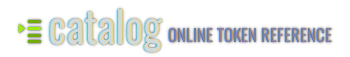Lists
Format tokens
Equations
Pictures
Misc. tokens
Matrices
Strings
Graph databases
Statistics tokens
Window tokens
A
abs(
and
Ans
augment(
B
Boxplot
C
Circle(
ClrDraw
ClrHome
ClrList
ClrTable
cos^-1(
cos(
cosh^-1(
cosh(
cuberoot(
CubicReg
D
>Dec
Degree
DependAsk
DependAuto
det(
dim(
Disp
DispGraph
DispTable
>DMS
DrawF
DrawInv
DS<(
|E
E
e^(
Else
End
Eng
ExpReg
F
Fill(
Fix
Float
fMax(
fMin(
fnInt(
FnOff
FnOn
For(
fPart(
>Frac
Full
Func
G
Get(
getKey
Goto
H
Histogram
Horiz
Horizontal
[i]
I
identity(
If
IndpntAsk
IndpntAuto
Input
int(
iPart(
IS>(
J
K
L
|L
Lbl
Line(
LinReg(a+bx)
LinReg(ax+b)
ln(
LnReg
log(
M
max(
mean(
median(
Med-Med
Menu(
min(
N
nCr
nDeriv(
Normal
not(
nPr
O
^^o
or
Output(
P
Param
Pause
pi
Plot3(
Plot2(
Plot1(
plotcross
plotdot
PlotsOff
PlotsOn
plotsquare
Polar
prgm
PrintScreen
prod(
Prompt
P>Rx(
P>Ry(
Pt-Change(
Pt-Off(
Pt-On(
PwrReg
Pxl-Change(
Pxl-Off(
Pxl-On(
pxl-Test(
Q
QuadReg
QuartReg
^^r
R
Radian
rand
randM(
RecallGDB
RecallPic
Repeat
Return
round(
*row(
*row+(
row+(
rowSwap(
R>Pr(
R>Ptheta(
S
Scatter
Sci
Send(
Seq
seq(
Shade(
sin(
sin^-1(
sinh(
sinh^-1(
solve(
SortA(
SortD(
sqrt(
Stop
StoreGDB
StorePic
sum(
^^T
T
tan^-1(
tan(
Tangent(
tanh(
tanh^-1(
Text(
Then
theta
Trace
U
V
2-Var Stats
1-Var Stats
Vertical
W
While
X
xor
xroot
xyLine
Y
Z
ZBox
ZDecimal
ZInteger
Zoom In
Zoom Out
ZoomRcl
ZoomStat
ZoomSto
ZPrevious
ZSquare
ZStandard
ZTrig
}
^^-1
=
->
7
5
6
{
[
]
^
^^2
.
<
'
*
:
10^(
/
"
-
,
!
~
?
+
^^3
!=
1
2
3
4
8
>=
<=
)
9
(
>
- syntax
- <List>→L₁
- description
- List number 1.
- keys
- (2nd) [L₁]
- syntax
- <List>→L₂
- description
- List number 2.
- keys
- (2nd) [L₂]
- syntax
- <List>→L₃
- description
- List number 3.
- keys
- (2nd) [L₃]
- syntax
- <List>→L₄
- description
- List number 4.
- keys
- (2nd) [L₄]
- syntax
- <List>→L₅
- description
- List number 5.
- keys
- (2nd) [L₅]
- syntax
- <List>→L₆
- description
- List number 6.
- keys
- (2nd) [L₆]
AxesOff
AxesOn
Connected
CoordOff
CoordOn
Dot
GridOff
GridOn
LabelOff
LabelOn
PolarGC
RectGC
Sequential
Simul
Time
uvAxes
uwAxes
vwAxes
Web
- syntax
- AxesOff
- description
- Turns off the graph axes.
- keys
- (2nd) [FORMAT] AxesOff
- syntax
- AxesOn
- description
- Turns on the graph axes.
- keys
- (2nd) [FORMAT] AxesOn
- syntax
- Connected
- description
- Sets connected plotting mode; resets all Y= editor graph-style settings to ╲.
- keys
- (MODE) Connected
- syntax
- CoordOff
- description
- Turns off cursor coordinate value display.
- keys
- (2nd) [FORMAT] CoordOff
- syntax
- CoordOn
- description
- Turns on cursor coordinate value display.
- keys
- (2nd) [FORMAT] CoordOff
- syntax
- Dot
- description
- Sets dot plotting mode; resets all Y= editor graph-style settings to ⋱.
- keys
- (MODE) Dot
- syntax
- GridOff
- description
- Turns off grid format.
- keys
- (2nd) [FORMAT] GridOff
- syntax
- GridOn
- description
- Turns on grid format.
- keys
- (2nd) [FORMAT] GridOn
- syntax
- LabelOff
- description
- Turns off axes labels.
- keys
- (2nd) [FORMAT] LabelOff
- syntax
- LabelOn
- description
- Turns on axes labels.
- keys
- (2nd) [FORMAT] LabelOn
- syntax
- PolarGC
- description
- Sets polar graphing coordinates format.
- keys
- (2nd) [FORMAT] PolarGC
- syntax
- RectGC
- description
- Sets rectangular graphing coordinates format.
- keys
- (2nd) [FORMAT] RectGC
- syntax
- Sequential
- description
- Sets mode to graph functions sequentially.
- keys
- (MODE) Sequential
- syntax
- Simul
- description
- Sets mode to graph functions simultaneously.
- keys
- (MODE) Simul
- syntax
- Time
- description
- Sets sequence graphs to plot with respect to time.
- keys
- (2nd) [FORMAT] Time
- syntax
- uvAxes
- description
- Sets sequence graphs to plot u(n) on the x-axis and v(n) on the y-axis.
- keys
- (2nd) [FORMAT] uv
- syntax
- uwAxes
- description
- Sets sequence graphs to plot u(n) on the x-axis and w(n) on the y-axis.
- keys
- (2nd) [FORMAT] uw
- syntax
- vwAxes
- description
- Sets sequence graphs to plot v(n) on the x-axis and w(n) on the y-axis.
- keys
- (2nd) [FORMAT] vw
- syntax
- Web
- description
- Sets sequence graphs to trace as webs.
- keys
- (2nd) [FORMAT] Web
r6
r5
r4
r3
r2
r1
|u
|v
|w
X4T
X1T
X6T
X2T
X5T
X3T
Y1
Y0
Y2
Y9
Y8
Y7
Y6
Y5
Y4
Y3
Y4T
Y2T
Y5T
Y1T
Y6T
Y3T
- syntax
- Double-click to edit
- description
- Double-click to edit
- keys
- (VARS) Y-VARS 3:Polar 6:r₆
- syntax
- Double-click to edit
- description
- Double-click to edit
- keys
- (VARS) Y-VARS 3:Polar 5:r₅
- syntax
- Double-click to edit
- description
- Double-click to edit
- keys
- (VARS) Y-VARS 3:Polar 4:r₄
- syntax
- Double-click to edit
- description
- Double-click to edit
- keys
- (VARS) Y-VARS 3:Polar 3:r₃
- syntax
- Double-click to edit
- description
- Double-click to edit
- keys
- (VARS) Y-VARS 3:Polar 2:r₂
- syntax
- Double-click to edit
- description
- Double-click to edit
- keys
- (VARS) Y-VARS 3:Polar 1:r₁
- syntax
- u
- description
- Double-click to edit
- keys
- (2nd) [u]
- syntax
- v
- description
- Double-click to edit
- keys
- (2nd) [v]
- syntax
- w
- description
- Double-click to edit
- keys
- (2nd) [w]
- syntax
- Double-click to edit
- description
- Double-click to edit
- keys
- (VARS) Y-VARS 2:Parametric 7:X₄ᴛ
- syntax
- Double-click to edit
- description
- Double-click to edit
- keys
- (VARS) Y-VARS 2:Parametric 1:X₁ᴛ
- syntax
- Double-click to edit
- description
- Double-click to edit
- keys
- (VARS) Y-VARS 2:Parametric A:X₆ᴛ
- syntax
- Double-click to edit
- description
- Double-click to edit
- keys
- (VARS) Y-VARS 2:Parametric 3:X₂ᴛ
- syntax
- Double-click to edit
- description
- Double-click to edit
- keys
- (VARS) Y-VARS 2:Parametric 9:X₅ᴛ
- syntax
- Double-click to edit
- description
- Double-click to edit
- keys
- (VARS) Y-VARS 2:Parametric 5:X₃ᴛ
- syntax
- Y₁
- description
- Calls the function Y₁. You can set this function in the (Y=) menu.
- keys
- (VARS) Y-VARS 1:Function 1:Y₁
- syntax
- Y₀
- description
- Calls the function Y₀. You can Set this function in the (Y=) menu.
- keys
- (VARS) Y-VARS 1:Function 0:Y₀
- syntax
- Y₂
- description
- Calls the function Y
- keys
- (VARS) Y-VARS 1:Function 2:Y₂
- syntax
- Double-click to edit
- description
- Double-click to edit
- keys
- (VARS) Y-VARS 1:Function 9:Y₉
- syntax
- Double-click to edit
- description
- Double-click to edit
- keys
- (VARS) Y-VARS 1:Function 8:Y₈
- syntax
- Double-click to edit
- description
- Double-click to edit
- keys
- (VARS) Y-VARS 1:Function 7:Y₇
- syntax
- Double-click to edit
- description
- Double-click to edit
- keys
- (VARS) Y-VARS 1:Function 6:Y₆
- syntax
- Double-click to edit
- description
- Double-click to edit
- keys
- (VARS) Y-VARS 1:Function 5:Y₅
- syntax
- Double-click to edit
- description
- Double-click to edit
- keys
- (VARS) Y-VARS 1:Function 4:Y₄
- syntax
- Double-click to edit
- description
- Double-click to edit
- keys
- (VARS) Y-VARS 1:Function 3:Y₃
- syntax
- Double-click to edit
- description
- Double-click to edit
- keys
- (VARS) Y-VARS 2:Parametric 8:Y₄ᴛ
- syntax
- Double-click to edit
- description
- Double-click to edit
- keys
- (VARS) Y-VARS 2:Parametric 4:Y₂ᴛ
- syntax
- Double-click to edit
- description
- Double-click to edit
- keys
- (VARS) Y-VARS 2:Parametric 0:Y₅ᴛ
- syntax
- Double-click to edit
- description
- Double-click to edit
- keys
- (VARS) Y-VARS 2:Parametric 2:Y₁ᴛ
- syntax
- Double-click to edit
- description
- Double-click to edit
- keys
- (VARS) Y-VARS 2:Parametric B:Y₆ᴛ
- syntax
- Double-click to edit
- description
- Double-click to edit
- keys
- (VARS) Y-VARS 2:Parametric 6:Y₃ᴛ
- syntax
- Double-click to edit
- description
- One of the pictures a TI-Calculator can hold
- keys
- (VARS) VARS 4:Picture 1:Pic1
- syntax
- Double-click to edit
- description
- Double-click to edit
- keys
- (VARS) VARS 4:Picture 2:Pic2
- syntax
- Double-click to edit
- description
- Double-click to edit
- keys
- (VARS) VARS 4:Picture 3:Pic3
- syntax
- Double-click to edit
- description
- Double-click to edit
- keys
- (VARS) VARS 4:Picture 4:Pic4
- syntax
- Double-click to edit
- description
- Double-click to edit
- keys
- (VARS) VARS 4:Picture 5:Pic5
- syntax
- Double-click to edit
- description
- A
- keys
- (VARS) VARS 4:Picture 6:Pic6
- syntax
- Double-click to edit
- description
- Double-click to edit
- keys
- (VARS) VARS 4:Picture 7:Pic7
- syntax
- Double-click to edit
- description
- Double-click to edit
- keys
- (VARS) VARS 4:Picture 8:Pic8
- syntax
- Double-click to edit
- description
- Double-click to edit
- keys
- (VARS) VARS 4:Picture 9:Pic9
- syntax
- Double-click to edit
- description
- Double-click to edit
- keys
- (VARS) VARS 4:Picture 0:Pic0
a
a+bi
alpha
angle(
ANOVA(
Archive
Asm(
AsmComp(
AsmPrgm
b
bal(
beta
binomcdf(
binompdf(
bolddownarrow
bolduparrow
c
chi
chi^2cdf(
chi^2pdf(
chi^2-Test(
Clear Entries
ClrAllLists
conj(
cumSum(
d
dbd(
Delta
delta
DeltaList(
DelVar
DiagnosticOff
DiagnosticOn
downarrow
[e]
e
>Eff(
epsilon
Equ>String(
expr(
ExprOff
ExprOn
f
|F
Fcdf(
Fpdf(
g
gamma
GarbageCollect
gcd(
geometcdf(
geometpdf(
GetCalc(
GraphStyle(
G-T
h
i
imag(
inString(
integral
invertedequal
invNorm(
irr(
j
k
l
lambda
lcm(
length(
LinRegTTest
List>matr(
Logistic
m
Matr>list(
ModBoxplot
mu
n
>Nom(
normalcdf(
normalpdf(
NormProbPlot
npv(
o
Omega
p
phat
phi
pi
Pmt_Bgn
Pmt_End
poissoncdf(
poissonpdf(
>Polar
1-PropZInt(
2-PropZInt(
2-PropZTest(
1-PropZTest(
q
r
randBin(
randInt(
randNorm(
real(
Real
>Rect
ref(
re^thetai
rho
rref(
s
2-SampFTest
2-SampTInt
2-SampTTest
2-SampZInt(
2-SampZTest(
Select(
SetUpEditor
Shadechi^2(
ShadeF(
ShadeNorm(
Shade_t(
sharps
sigma
Sigma
SigmaInt(
Sigmaprn(
SinReg
small2
small1
small0
small3
small4
small5
small6
small8
small9
small10
small7
smallT
squareroot
stdDev(
String>Equ(
sub(
t
tau
tcdf(
TInterval
tpdf(
T-Test
tvm_FV
tvm_I%
tvm_N
tvm_Pmt
tvm_PV
u
UnArchive
uparrow
v
variance(
w
^^x
x
\xb9
xmark
y
z
ZInterval
ZoomFit
Z-Test(
|>
<|
|<
...
Í
%
_
|
\\
&
$
#
@
|~
;
â
ä
Ï
Ö
Ô
Ò
Ó
ï
î
ì
í
Î
ò
Ì
ë
ê
é
Ë
Ê
È
É
ó
ô
Á
Ñ
À
Â
Ä
á
à
|!
^^:
ñ
ç
ö
Ç
ü
û
ù
ú
Ü
Û
Ù
Ú
è
- syntax
- Double-click to edit
- description
- Double-click to edit
- keys
- Double-click to edit
- syntax
- a+bi
- description
- Sets the mode to rectangular complex number mode (a+bi).
- keys
- (2nd) [MODE] a+bi
- syntax
- Double-click to edit
- description
- Double-click to edit
- keys
- Double-click to edit
- syntax
- angle(<value>)
- description
- Returns the polar angle of a complex number or list of complex numbers.
- keys
- (MATH) CPX 4:angle(
- syntax
- ANOVA(<list1>,<list2>{,<list3>,...,<list20>})
- description
- Performs a one-way analysis of variance for comparing the means of two to 20 populations.
- keys
- (STAT) TESTS F:ANOVA(
- syntax
- Archive <variable>
- description
- Moves the specified variables from RAM to the user data archive memory. Some variables can never be archived.
- keys
- (2nd) [MEM] 5:Archive
- syntax
- Asm(prgm<name>)
- description
- Executes an assembly language program.
- keys
- (2nd) [CATALOG] Asm(
- syntax
- AsmComp(prgm<nameA>,prgm<nameB>)
- description
- Compiles an assembly language program written in ASCII and stores the hex version.
- keys
- (2nd) [CATALOG] AsmComp(
- syntax
- AsmPrgm
- description
- Must be used as the first line of an assembly language program.
- keys
- (2nd) [CATALOG] AsmPrgm
- syntax
- Double-click to edit
- description
- Double-click to edit
- keys
- Double-click to edit
- syntax
- bal(<npmt>{,<roundvalue>})
- description
- Computes the balance at <npmt> for an amortization schedule using stored values for PV, I%, and PMT and rounds the computation to<br /><roundvalue>.
- keys
- (APPS) 1:Finance CALC 9:bal(
- syntax
- Double-click to edit
- description
- Double-click to edit
- keys
- Double-click to edit
- syntax
- binomcdf(<numtrials>,<p>{,<x>})
- description
- Computes a cumulative probability at <x> for the discrete binomial distribution with the specified <numtrials> and probability <p> of success on each trial.
- keys
- (2nd) [DISTR] DISTR A:binomcdf(
- syntax
- binompdf(<numtrials>,<p>{,<x>})
- description
- Computes a probability at <x> for the discrete binomial distribution with the specified <numtrials> and probability <p> of success on each trial.
- keys
- (2nd) [DISTR] DISTR 0:binompdf(
- syntax
- Double-click to edit
- description
- Double-click to edit
- keys
- Double-click to edit
- syntax
- Double-click to edit
- description
- Double-click to edit
- keys
- Double-click to edit
- syntax
- Double-click to edit
- description
- Double-click to edit
- keys
- Double-click to edit
- syntax
- Double-click to edit
- description
- Double-click to edit
- keys
- Double-click to edit
- syntax
- χ²cdf(<lowerbound>,<upperbound>,<df>)
- description
- Computes the χ² distribution probability between <lowerbound> and <upperbound> for the specified degrees of freedom <df>.
- keys
- (2nd) [DISTR] DISTR 7:χ²cdf(
- syntax
- χ²pdf(<x>,<df>)
- description
- Computes the probability density function (pdf) for the χ² distribution at a specified <x> value for the specified degrees of freedom <df>.
- keys
- (2nd) [DISTR] DISTR 6:χ²pdf(
- syntax
- χ²-Test(<observedmatrix>,<expectedmatrix>{,<drawflag>})
- description
- Performs a chi-square test. <drawflag>=1 draws results. <drawflag>=0 calculates results.
- keys
- (STAT) TESTS C:χ²-Test(
- syntax
- Clear Entries
- description
- Clears the contents of the Last Entry storage area.
- keys
- (2nd) [MEM] MEMORY 3:Clear Entries
- syntax
- ClrAllLists
- description
- Sets to 0 the dimension of all lists in<br />memory.
- keys
- (2nd) [MEM] MEMORY 4:ClrAllLists
- syntax
- conj(<value>)
- description
- Returns the complex conjugate of a complex number or list of complex numbers.
- keys
- (MATH) CPX 1:conj(
- syntax
- cumSum(<value>)
- description
- Returns a list of the cumulative sums of elements in list <value>, starting from the first element, or a matrix of the cumulative sums of matrix <value> elements, from top to bottom.
- keys
- (2nd) [LIST] OPS 6:cumSum(
- syntax
- Double-click to edit
- description
- Double-click to edit
- keys
- Double-click to edit
- syntax
- dbd(<dateA>,<dateB>)
- description
- Calculates the number of days between <dateA> and <dateB> using the actual-day-count method.
- keys
- (APPS) 1:Finance CALC D:dbd(
- syntax
- Double-click to edit
- description
- Double-click to edit
- keys
- Double-click to edit
- syntax
- Double-click to edit
- description
- Double-click to edit
- keys
- Double-click to edit
- syntax
- ΔList(<list>)
- description
- Returns a list containing the differences between consecutive elements in <list>.
- keys
- (2nd) [LIST] OPS 7:ΔList(
- syntax
- DelVar <variable>
- description
- Deletes from memory the contents of <variable>.
- keys
- (PRGM) CTL G:DelVar
- syntax
- DiagnosticOff
- description
- Sets diagnostics-off mode; r, r², and R² are not displayed as regression model results.
- keys
- (2nd) [CATALOG] DiagnosticOff
- syntax
- DiagnosticOn
- description
- Sets diagnostics-on mode; r, r², and R² are displayed as regression model results.
- keys
- Double-click to edit
- syntax
- Double-click to edit
- description
- Double-click to edit
- keys
- Double-click to edit
- syntax
- Double-click to edit
- description
- Double-click to edit
- keys
- Double-click to edit
- syntax
- Double-click to edit
- description
- Double-click to edit
- keys
- Double-click to edit
- syntax
- ▶Eff(<rate>,<periods>)
- description
- Computes the effective interest rate.
- keys
- (APPS) 1:Finance CALC C:▶Eff(
- syntax
- Double-click to edit
- description
- Double-click to edit
- keys
- Double-click to edit
- syntax
- Equ▶String(<equationname>,<stringname>)
- description
- Converts the contents of <equationname> to a string and stores it in <stringname>).
- keys
- (2nd) [CATALOG] Equ▶String(
- syntax
- expr(<string>)
- description
- Converts <string> to an expression and executes it.
- keys
- (2nd) [CATALOG] expr(
- syntax
- ExprOff
- description
- Turns off the expression display during TRACE.
- keys
- (2nd) [FORMAT] ExprOff
- syntax
- ExprOn
- description
- Turns on the expression display during TRACE.
- keys
- (2nd) [FORMAT] ExprOn
- syntax
- Double-click to edit
- description
- Double-click to edit
- keys
- Double-click to edit
- syntax
- Double-click to edit
- description
- Double-click to edit
- keys
- Double-click to edit
- syntax
- Fcdf(<lowerbound>,<upperbound>,<numeratordf>,<denominatordf>)
- description
- Computes the F distribution probability between <lowerbound> and <upperbound> for the specified <numeratordf> (degrees of freedom) and <denominatordf>.
- keys
- (2nd) [DISTR] DISTR 9:Fcdf(
- syntax
- Fcdf(<x>,<numeratordf>,<denominatordf>)
- description
- Computes the probability density function (pdf) for the F distribution at a specified <x> value for the specified <numeratordf> (degrees of freedom) and <denominatordf>.
- keys
- (2nd) [DISTR] DISTR 8:Fpdf(
- syntax
- Double-click to edit
- description
- Double-click to edit
- keys
- Double-click to edit
- syntax
- Double-click to edit
- description
- Double-click to edit
- keys
- Double-click to edit
- syntax
- GarbageCollect
- description
- Displays the garbage collection menu to allow cleanup of unused archive memory.
- keys
- (2nd) [CATALOG] GarbageCollect
- syntax
- gcd(<valueA>,<valueB>)
- description
- Returns the greatest common divisor of <valueA> and <valueB>, which can be real numbers or lists.
- keys
- (MATH) NUM 9:gcd(
- syntax
- geometcdf(<p>,<x>)
- description
- Computes a cumulative probability at <x>, the number of the trial on which the first success occurs, for the discrete geometric distribution with the specified probability of success <p>.
- keys
- (2nd) [DISTR] DISTR E:geometcdf(
- syntax
- geometpdf(<p>, <x>)
- description
- Computes a probability at <x>, the number of the trial on which the first success occurs, for the discrete geometric distribution with the specified probability of success <p>.
- keys
- (2nd) [DISTR] DISTR D:geometpdf(
- syntax
- GetCalc(<variable>)
- description
- Gets contents of <variable> on a linked calculator and stores it to <variable> on the receiving calculator.
- keys
- (PRGM) I/O 0:GetCalc(
- syntax
- GraphStyle(<functionnumber>,<graphstylenumber>)
- description
- Sets graph style <graphstylenumber> for function <functionnumber>.
- keys
- (PRGM) CTL H:GraphStyle(
- syntax
- G-T
- description
- Sets graph-table vertical split-screen mode.
- keys
- (MODE) G-T
- syntax
- Double-click to edit
- description
- Double-click to edit
- keys
- Double-click to edit
- syntax
- Double-click to edit
- description
- Double-click to edit
- keys
- Double-click to edit
- syntax
- imag(<value>)
- description
- Returns the imaginary (nonreal) part of a complex number or list of complex numbers.
- keys
- (MATH) CPX 3:imag(
- syntax
- inString(<string>,<substring>{,<start>})
- description
- Returns the character position in <string> of the first character of <substring> beginning at <start> (defaulting to 1), or 0, if <substring> is not found in <string>
- keys
- (2nd) [CATALOG] inString(
- syntax
- Double-click to edit
- description
- Double-click to edit
- keys
- Double-click to edit
- syntax
- Double-click to edit
- description
- Double-click to edit
- keys
- Double-click to edit
- syntax
- invNorm(<area>{,<μ>,<σ>})
- description
- Returns the integer part of a real or complex number, expression, list, or matrix.
- keys
- (MATH) NUM 3:iPart(
- syntax
- irr(<cf0>,<cflist>{,<cffreq>})
- description
- Double-click to edit
- keys
- Double-click to edit
- syntax
- Double-click to edit
- description
- Double-click to edit
- keys
- Double-click to edit
- syntax
- Double-click to edit
- description
- Double-click to edit
- keys
- Double-click to edit
- syntax
- Double-click to edit
- description
- Double-click to edit
- keys
- Double-click to edit
- syntax
- Double-click to edit
- description
- Double-click to edit
- keys
- Double-click to edit
- syntax
- lcm(<valueA>,<valueB>)
- description
- Returns the least common multiple of <valueA> and <valueB>, which can be real numbers or lists.
- keys
- (MATH) NUM 8:lcm(
- syntax
- length(<string>)
- description
- Returns the number of characters in <string>.
- keys
- (2nd) [CATALOG] length(
- syntax
- LinRegTTest {<regequ>} OR LinRegTTest <xlistname>,<ylistname>{,<freqlist>}{,<alternative>}{,<regequ>}
- description
- Performs a linear regression and a Student's t-test. Test is left-tailed if <alternative> is negative, right-tailed if <alternative> is positive, and two-tailed if <alternative is zero.
- keys
- (STAT) TESTS E:LinRegTTest
- syntax
- List▶matr(<listname1>{,<listname2>,...,<listnameN>},<matrixname>)
- description
- Fills <matrixname> column by column with the elements from each specified <listname>.
- keys
- (2nd) [LIST] OPS 0:List▶matr(
- syntax
- Logistic {<regequ>} OR Logistic <xlistname>,<ylistname>{,<freqlist>}{,<regequ>}
- description
- Fits a logistic regression model to <xlistname> and <ylistname> (defaulting to L₁ and L₂, respectively) with frequency <freqlist>, and stores the regression equation to <regequ>.
- keys
- (STAT) CALC B:Logistic
- syntax
- Double-click to edit
- description
- Double-click to edit
- keys
- Double-click to edit
- syntax
- Matr▶list(<matrixname>,<listname1>{,<listname2>,...,<listnameN>}) OR Matr▶list(<matrix>,<columnnumber>,<listname>)
- description
- Fills a <listname> with elements from a specified column <columnnumber> in <matrix> or each <listname> with elements from each column in <matrix>.
- keys
- (2nd) [LIST] OPS A:Matr▶list(
- syntax
- Plot<plotnumber>(ModBoxplot,<xlistname>{,<freqlist>}{,<mark>})
- description
- Defines plot 1, 2, or 3 as a box-and-whisker plot with outliers for <xlistname> and optional <freqlist> using mark <mark>.
- keys
- (2nd) [STAT PLOT] TYPE 4:ModBoxplot
- syntax
- Double-click to edit
- description
- Double-click to edit
- keys
- Double-click to edit
- syntax
- Double-click to edit
- description
- Double-click to edit
- keys
- Double-click to edit
- syntax
- ▶Nom(<rate>,<periods>)
- description
- Computes the nominal interest rate.
- keys
- (APPS) 1:Finance CALC B:▶Nom(
- syntax
- normalcdf(<lowerbound>,<upperbound>{,<μ>,<σ>})
- description
- Computes the normal distribution probability between <lowerbound> and <upperbound> for the specified mean <μ> and standard deviation <σ> (defaulting to 0 and 1, respectively).
- keys
- (2nd) [DISTR] DISTR 2:normalcdf(
- syntax
- normalpdf(<x>{,<μ>,<σ>})
- description
- Computes the probability density function for the normal distribution at a specified x-value <x> for the specified mean <μ> and standard deviation <σ> (defaulting to 0 and 1, respectively).
- keys
- (2nd) [DISTR] DISTR 1:normalpdf(
- syntax
- Plot<plotnumber>(NormProbPlot,<datalistname>{,<axis>}{,<mark>})
- description
- Defines plot 1, 2, or 3 as a normal probability plot for <datalistname> as <axis> (either X or Y) using mark <mark>.
- keys
- (2nd) [STAT PLOT] TYPE 6:NormProbPlot
- syntax
- npv(<rate>,<cf0>,<cflist>{,<cffreq>})
- description
- Computes the sum of the present values for cash inflows and outflows.
- keys
- (APPS) 1:Finance CALC 7:npv(
- syntax
- Double-click to edit
- description
- Double-click to edit
- keys
- Double-click to edit
- syntax
- Double-click to edit
- description
- Double-click to edit
- keys
- Double-click to edit
- syntax
- Double-click to edit
- description
- Double-click to edit
- keys
- Double-click to edit
- syntax
- Double-click to edit
- description
- Double-click to edit
- keys
- Double-click to edit
- syntax
- Double-click to edit
- description
- Double-click to edit
- keys
- Double-click to edit
- syntax
- Double-click to edit
- description
- Double-click to edit
- keys
- Double-click to edit
- syntax
- Pmt_Bgn
- description
- Specifies an annuity due, where payments occur at the beginning of each payment period.
- keys
- (APPS) 1:Finance CALC F:Pmt_Bgn
- syntax
- Pmt_End
- description
- Specifies an annuity due, where payments occur at the end of each payment period.
- keys
- (APPS) 1:Finance CALC E:Pmt_End
- syntax
- poissoncdf(<μ>,<x>)
- description
- Computes a cumulative probability at <x> for the discrete Poisson distribution with specified mean <μ>.
- keys
- (2nd) [DISTR] DISTR C:poissoncdf(
- syntax
- poissonpdf(<μ>,<x>)
- description
- Computes a probability at <x> for the discrete Poisson distribution with the specified mean <μ>.
- keys
- (2nd) [DISTR] DISTR B:poissonpdf(
- syntax
- <value>▶Polar
- description
- Displays complex <value> in polar format.
- keys
- (MATH) CPX 7:▶Polar
- syntax
- 1-PropZInt(x,n{,<confidence>})
- description
- Computes a one-proportion z confidence interval. <confidence> defaults to 95.
- keys
- (STAT) TESTS A:1-PropZInt(
- syntax
- 2-PropZInt(<x1>,<n1>,<x2>,<n2>{,<confidence>})
- description
- Computes a two-proportion z confidence interval. <confidence> defaults to 95.
- keys
- (STAT) TESTS B:2-PropZInt(
- syntax
- 1-PropZTest(<x1>,<n1>,<x2>,<n2>{,<alternative>{,<drawflag>}})
- description
- Computes a two-proportion z-test. Test is left-tailed if <alternative> is negative, right-tailed if <alternative> is positive, and two-tailed if <alternative is zero. If <drawflag> is not zero, results are drawn rather than calculated.
- keys
- (STAT) TESTS 6:2-PropZTest(
- syntax
- 1-PropZTest(<p0>,<x>,<n>{,<alternative>{,<drawflag>}})
- description
- Computes a one-proportion z-test. Test is left-tailed if <alternative> is negative, right-tailed if <alternative> is positive, and two-tailed if <alternative is zero. If <drawflag> is not zero, results are drawn rather than calculated.
- keys
- (STAT) TESTS 5:1-PropZTest(
- syntax
- Double-click to edit
- description
- Double-click to edit
- keys
- Double-click to edit
- syntax
- Double-click to edit
- description
- Double-click to edit
- keys
- Double-click to edit
- syntax
- randBin(<numtrials>,<prob>{,<numsimulations>})
- description
- Returns a random real number from a specified Binomial distribution for the specified number of simulations <numsimulations>.
- keys
- (MATH) PRB 7:randBin(
- syntax
- randInt(<lower>,<upper>{,<numtrials>})
- description
- Returns a random integer within a range specified by <lower> and <upper> integer bounds for a specified number of trials <numtrials>.
- keys
- (MATH) PRB 5:randInt(
- syntax
- randNorm(<μ>,<σ>{,<numtrials>})
- description
- Returns a random real number from a specified Normal distribution specified by mean <μ> and standard deviation <σ> for a specified number of trials <numtrials>.
- keys
- (MATH) PRB 6:randNorm(
- syntax
- real(<value>)
- description
- Returns the real part of a complex number or list of complex numbers.
- keys
- (MATH) CPX 2:real(
- syntax
- Real
- description
- Sets mode to display complex results only when you enter complex numbers.
- keys
- (MODE) Real
- syntax
- <value>▶Rect
- description
- Displays <value> in rectangular format.
- keys
- (MATH) CPX 6:▶Rect
- syntax
- ref(<matrix>)
- description
- Returns the row-echelon form of a matrix <matrix>.
- keys
- (2nd) [MATRX] MATH A:ref(
- syntax
- re^θ𝑖
- description
- Sets the mode to polar complex number mode (re^θ𝑖).
- keys
- (MODE) re^θ𝑖
- syntax
- Double-click to edit
- description
- Double-click to edit
- keys
- Double-click to edit
- syntax
- rref(<matrix>)
- description
- Returns the reduced row-echelon form of a matrix <matrix>.
- keys
- (2nd) [MATRX] MATH B:rref(
- syntax
- Double-click to edit
- description
- Double-click to edit
- keys
- Double-click to edit
- syntax
- 2-SampFTest {<listname1>,<listname2>{,<freqlist1>{,<freqlist2>}}{,<alternative>{,<drawflag>}}} OR 2.SampFTest <sx1>,<n1>,<sx2>,<n2>{,<alternative>{,<drawflag>}}
- description
- Computes a two-sample F test. Test is left-tailed if <alternative> is negative, right-tailed if <alternative> is positive, and two-tailed if <alternative is zero. If <drawflag> is not zero, results are drawn rather than calculated. <listname1> and <listname2> default to L₁ and L₂, respectively.
- keys
- (STATS) TESTS D:2-SampFTest
- syntax
- 2-SampTInt {<listname1>,<listname2>{,<freqlist1>{,<freqlist2>}}{,<confidence>{,<pooled>}}} OR 2.SampTInt <m1>,<sx1>,<n1>,<m2>,<sx2>,<n2>{,<confidence>{,<pooled>}}
- description
- Computes a two-sample t confidence interval. If <pooled> is not zero, variances are pooled. <listname1> and <listname2> default to L₁ and L₂, respectively, and <confidence> defaults to 95.
- keys
- (STATS) TESTS 0:2-SampTInt
- syntax
- 2-SampTInt {<listname1>,<listname2>{,<freqlist1>{,<freqlist2>}}{,<alternative>{,<pooled>{,<drawflag>}}}} OR 2.SampTInt <m1>,<sx1>,<n1>,<m2>,<sx2>,<n2>{,<alternative>{,<pooled>{,<drawflag>}}}
- description
- Computes a two-sample Student's t-test. Test is left-tailed if <alternative> is negative, right-tailed if <alternative> is positive, and two-tailed if <alternative is zero. If <pooled> is not zero, variances are pooled. If <drawflag> is not zero, results are drawn rather than calculated. <listname1> and <listname2> default to L₁ and L₂, respectively.
- keys
- (STATS) TESTS 4:2-SampTTest
- syntax
- 2-SampTInt <s1>,<s2>{,<listname1>,<listname2>{,<freqlist1>{,<freqlist2>}}{,<confidence>}} OR 2.SampTInt <s1>,<s2>,<m1>,<n1>,<sx2>,<n2>{,<confidence>}
- description
- Computes a two-sample z confidence interval. <listname1> and <listname2> default to L₁ and L₂, respectively, and <confidence> defaults to 95.
- keys
- (STATS) TESTS 9:2-SampZInt
- syntax
- 2-SampTInt <s1>,<s2>{,<listname1>,<listname2>{,<freqlist1>{,<freqlist2>}}{,<alternative>{,<drawflag>}}} OR 2.SampTInt <s1>,<s2>,<m1>,<n1>,<sx2>,<n2>{,<alternative>{,<drawflag>}}
- description
- Computes a two-sample z-test. Test is left-tailed if <alternative> is negative, right-tailed if <alternative> is positive, and two-tailed if <alternative is zero. If <drawflag> is not zero, results are drawn rather than calculated. <listname1> and <listname2> default to L₁ and L₂, respectively.
- keys
- (STATS) TESTS 3:2-SampZTest
- syntax
- Select(<xlistname>,<ylistname>)
- description
- Selects one or more specific data points from a scatter plot or xyLine plot (only), and then stores the selected data points to two new lists, <xlistname> and <ylistname>.
- keys
- (2nd) [LIST] OPS 8:Select(
- syntax
- SetUpEditor {<listname1>,...,<listnameN>}
- description
- Removes all list names from the stat list editor, then sets it up to display one or more <listnames> in the specified order, starting in column 1, or restores list names L₁ through L₆ to columns 1 through 6 if no <listnames> are provided.
- keys
- (STAT) EDIT 5:SetUpEditor
- syntax
- Shadeχ²(<lowerbound>,<upperbound>,<df>)
- description
- Draws the density function for the χ² distribution specified by degrees of freedom <df> and shades the area between <lowerbound> and <upperbound>.
- keys
- (2nd) [DISTR] DRAW 3:Shadeχ²(
- syntax
- ShadeF(<lowerbound>,<upperbound>,<numeratordf>,<denominatordf>)
- description
- Draws the density function for the F distribution specified by <numeratordf> (degrees of freedom) and <denominatordf> and shades the area between <lowerbound> and <upperbound>.
- keys
- (2nd) [DISTR] DRAW 4:ShadeF(
- syntax
- ShadeNorm(<lowerbound>,<upperbound>{,<μ>,<σ>})
- description
- Draws the normal density function specified by mean <μ> and standard deviation <σ> (defaulting to 0 and 1, respectively) and shades the area between <lowerbound> and <upperbound>.
- keys
- (2nd) [DISTR] DRAW 1:ShadeNorm(
- syntax
- Shade_t(<lowerbound>,<upperbound>,<df>)
- description
- Draws the density function for the Student's t distribution specified by degrees of freedom <df>, and shades the area between <lowerbound> and <upperbound>.
- keys
- (2nd) [DISTR] DRAW 2:Shade_t(
- syntax
- Double-click to edit
- description
- Double-click to edit
- keys
- Double-click to edit
- syntax
- Double-click to edit
- description
- Double-click to edit
- keys
- Double-click to edit
- syntax
- Double-click to edit
- description
- Double-click to edit
- keys
- Double-click to edit
- syntax
- ΣInt(<pmt1>,<pmt2>{,<roundvalue>})
- description
- Computes the sum, rounded to <roundvalue>, of the interest amount between <pmt1> and <pmt2> for an amortization schedule.
- keys
- (APPS) 1:Finance CALC A:ΣInt(
- syntax
- ΣPrn(<pmt1>,<pmt2>{,roundvalue})
- description
- Computes the sum, rounded to <roundvalue>, of the principal amount between <pmt1> and <pmt2> for an amortization schedule.
- keys
- (APPS) 1:Finance CALC 0:ΣPrn(
- syntax
- SinReg {<regequ>} OR SinReg <iterations> OR SinReg {<iterations>,}<xlistname>,<ylistname>{,<period>}{,<reqequ>}
- description
- Attempts <iterations> times (defaulting to 3) to fit a sinusoidal regression model to <xlistname> and <ylistname> (defaulting to L₁ and L₂, respectively) using period guess <period>, and stores the regression equation to <regequ>.
- keys
- (STAT) CALC C:SinReg
- syntax
- Double-click to edit
- description
- Double-click to edit
- keys
- Double-click to edit
- syntax
- Double-click to edit
- description
- Double-click to edit
- keys
- Double-click to edit
- syntax
- Double-click to edit
- description
- Double-click to edit
- keys
- Double-click to edit
- syntax
- Double-click to edit
- description
- Double-click to edit
- keys
- Double-click to edit
- syntax
- Double-click to edit
- description
- Double-click to edit
- keys
- Double-click to edit
- syntax
- Double-click to edit
- description
- Double-click to edit
- keys
- Double-click to edit
- syntax
- Double-click to edit
- description
- Double-click to edit
- keys
- Double-click to edit
- syntax
- Double-click to edit
- description
- Double-click to edit
- keys
- Double-click to edit
- syntax
- Double-click to edit
- description
- Double-click to edit
- keys
- Double-click to edit
- syntax
- Double-click to edit
- description
- Double-click to edit
- keys
- Double-click to edit
- syntax
- Double-click to edit
- description
- Double-click to edit
- keys
- Double-click to edit
- syntax
- Double-click to edit
- description
- Double-click to edit
- keys
- Double-click to edit
- syntax
- Double-click to edit
- description
- Double-click to edit
- keys
- Double-click to edit
- syntax
- stdDev(<list>{,<freqlist>})
- description
- Returns the standard deviation of the elements in <list> with frequency <freqlist>.
- keys
- (2nd) [LIST] MATH 7:stdDev(
- syntax
- String▶Equ(<stringname>,<equationname>)
- description
- Converts the contents of <stringname> to an equation and stores it in <equationname>).
- keys
- (2nd) [CATALOG] String▶Equ(
- syntax
- sub(<string>,<begin>,<length>) OR sub(<number>)
- description
- Returns a string that is a subset of another string <string>, from <begin> (counting from 1) to <length> or <number> divided by 100.
- keys
- (2nd) [CATALOG] sub(
- syntax
- Double-click to edit
- description
- Double-click to edit
- keys
- Double-click to edit
- syntax
- Double-click to edit
- description
- Double-click to edit
- keys
- Double-click to edit
- syntax
- tcdf(<lowerbound>,<upperbound>,<df>)
- description
- Computes the Student's t distribution probability between <lowerbound> and <upperbound> for the specified degrees of freedom <df>.
- keys
- (2nd) [DISTR] DISTR 5:tcdf(
- syntax
- TInterval {<confidence>} OR TInterval <listname>{,<freqname>}{,<confidence>} OR TInterval <μ>,<sx>,<n>{,<confidence>}
- description
- Computes a t confidence interval. <listname> defaults to L₁ and <confidence> defaults to 95.
- keys
- Double-click to edit
- syntax
- tpdf(<x>,<df>)
- description
- Computes the probability density function (pdf) for the Student's t distribution at a specified x-value <x> with specified degrees of freedom <df>.
- keys
- (2nd) [DISTR] DISTR 4:tpdf(
- syntax
- T-Test <m0>{,<listname>{,<freqlist>}{,<alternative>{,<drawflag}}} OR T-Test <m0>,<μ>,<sx>,<n>{,<alternative>{,<drawflag}}
- description
- Performs a Student's t-test with frequency <freqlist>. Test is left-tailed if <alternative> is negative, right-tailed if <alternative> is positive, and two-tailed if <alternative is zero. If <drawflag> is not zero, results are drawn rather than calculated. <listname> defaults to L₁.
- keys
- (STAT) TESTS 2:T-Test
- syntax
- tvm_FV{(<n>{,<i>{,<pv>{,<pmt>{,<py>{,<cy>}}}}})}
- description
- Computes the future value.
- keys
- (APPS) 1:Finance CALC 6:tvm_FV
- syntax
- tvm_FV{(<n>{,<pv>{,<pmt>{,<fv>{,<py>{,<cy>}}}}})}
- description
- Computes the annual interest rate.
- keys
- (APPS) 1:Finance CALC 6:tvm_I%
- syntax
- tvm_FV{(<i>{,<pv>{,<pmt>{,<fv>{,<py>{,<cy>}}}}})}
- description
- Computes the number of payment periods.
- keys
- (APPS) 1:Finance CALC 6:tvm_N
- syntax
- tvm_FV{(<n>{,<i>{,<pv>{,<fv>{,<py>{,<cy>}}}}})}
- description
- Computes the amount of each payment.
- keys
- (APPS) 1:Finance CALC 6:tvm_Pmt
- syntax
- tvm_FV{(<n>{,<i>{,<pmt>{,<fv>{,<py>{,<cy>}}}}})}
- description
- Computes the present value.
- keys
- (APPS) 1:Finance CALC 6:tvm_PV
- syntax
- Double-click to edit
- description
- Double-click to edit
- keys
- Double-click to edit
- syntax
- UnArchive <variable>
- description
- Moves the specified variables from the user data archive memory to RAM. Some variables can never be unarchived.
- keys
- (2nd) [MEM] 6:UnArchive
- syntax
- Double-click to edit
- description
- Double-click to edit
- keys
- Double-click to edit
- syntax
- Double-click to edit
- description
- Double-click to edit
- keys
- Double-click to edit
- syntax
- variance(<list>{,<freqlist>})
- description
- Returns the variance of the elements in <list> with frequency <freqlist>.
- keys
- (2nd) [LIST] MATH 8:variance(
- syntax
- Double-click to edit
- description
- Double-click to edit
- keys
- Double-click to edit
- syntax
- Double-click to edit
- description
- Double-click to edit
- keys
- Double-click to edit
- syntax
- Double-click to edit
- description
- Double-click to edit
- keys
- Double-click to edit
- syntax
- Double-click to edit
- description
- Double-click to edit
- keys
- Double-click to edit
- syntax
- Double-click to edit
- description
- Double-click to edit
- keys
- Double-click to edit
- syntax
- Double-click to edit
- description
- Double-click to edit
- keys
- Double-click to edit
- syntax
- Double-click to edit
- description
- Double-click to edit
- keys
- Double-click to edit
- syntax
- ZInterval <σ>{,<listname>,<freqlist>,<confidence>} OR ZInterval <σ>,<μ>,<n>{,<confidence>}
- description
- Computes a z confidence interval.
- keys
- (STATS) TESTS 7:ZInterval
- syntax
- ZoomFit
- description
- Recalculates Ymin and Ymax to include the minimum and maximum Y values, between Xmin and Xmax, of the selected functions and replots the functions.
- keys
- (ZOOM) ZOOM 0:ZoomFit
- syntax
- T-Test <m0>,<σ>{,<listname>{,<freqlist>}{,<alternative>{,<drawflag}}} OR T-Test <m0>,<σ>,<μ>,<n>{,<alternative>{,<drawflag}}
- description
- Performs a Student's t-test with frequency <freqlist>. Test is left-tailed if <alternative> is negative, right-tailed if <alternative> is positive, and two-tailed if <alternative is zero. If <drawflag> is not zero, results are drawn rather than calculated. <listname> defaults to L₁.
- keys
- (STAT) TESTS 1:Z-Test(
- syntax
- Double-click to edit
- description
- Double-click to edit
- keys
- Double-click to edit
- syntax
- Double-click to edit
- description
- Double-click to edit
- keys
- Double-click to edit
- syntax
- Double-click to edit
- description
- Double-click to edit
- keys
- Double-click to edit
- syntax
- Double-click to edit
- description
- Double-click to edit
- keys
- Double-click to edit
- syntax
- Double-click to edit
- description
- Double-click to edit
- keys
- Double-click to edit
- syntax
- Double-click to edit
- description
- Double-click to edit
- keys
- Double-click to edit
- syntax
- Double-click to edit
- description
- Double-click to edit
- keys
- Double-click to edit
- syntax
- Double-click to edit
- description
- Double-click to edit
- keys
- Double-click to edit
- syntax
- Double-click to edit
- description
- Double-click to edit
- keys
- Double-click to edit
- syntax
- Double-click to edit
- description
- Double-click to edit
- keys
- Double-click to edit
- syntax
- Double-click to edit
- description
- Double-click to edit
- keys
- Double-click to edit
- syntax
- Double-click to edit
- description
- Double-click to edit
- keys
- Double-click to edit
- syntax
- Double-click to edit
- description
- Double-click to edit
- keys
- Double-click to edit
- syntax
- Double-click to edit
- description
- Double-click to edit
- keys
- Double-click to edit
- syntax
- Double-click to edit
- description
- Double-click to edit
- keys
- Double-click to edit
- syntax
- Double-click to edit
- description
- Double-click to edit
- keys
- Double-click to edit
- syntax
- Double-click to edit
- description
- Double-click to edit
- keys
- Double-click to edit
- syntax
- Double-click to edit
- description
- Double-click to edit
- keys
- Double-click to edit
- syntax
- Double-click to edit
- description
- Double-click to edit
- keys
- Double-click to edit
- syntax
- Double-click to edit
- description
- Double-click to edit
- keys
- Double-click to edit
- syntax
- Double-click to edit
- description
- Double-click to edit
- keys
- Double-click to edit
- syntax
- Double-click to edit
- description
- Double-click to edit
- keys
- Double-click to edit
- syntax
- Double-click to edit
- description
- Double-click to edit
- keys
- Double-click to edit
- syntax
- Double-click to edit
- description
- Double-click to edit
- keys
- Double-click to edit
- syntax
- Double-click to edit
- description
- Double-click to edit
- keys
- Double-click to edit
- syntax
- Double-click to edit
- description
- Double-click to edit
- keys
- Double-click to edit
- syntax
- Double-click to edit
- description
- Double-click to edit
- keys
- Double-click to edit
- syntax
- Double-click to edit
- description
- Double-click to edit
- keys
- Double-click to edit
- syntax
- Double-click to edit
- description
- Double-click to edit
- keys
- Double-click to edit
- syntax
- Double-click to edit
- description
- Double-click to edit
- keys
- Double-click to edit
- syntax
- Double-click to edit
- description
- Double-click to edit
- keys
- Double-click to edit
- syntax
- Double-click to edit
- description
- Double-click to edit
- keys
- Double-click to edit
- syntax
- Double-click to edit
- description
- Double-click to edit
- keys
- Double-click to edit
- syntax
- Double-click to edit
- description
- Double-click to edit
- keys
- Double-click to edit
- syntax
- Double-click to edit
- description
- Double-click to edit
- keys
- Double-click to edit
- syntax
- Double-click to edit
- description
- Double-click to edit
- keys
- Double-click to edit
- syntax
- Double-click to edit
- description
- Double-click to edit
- keys
- Double-click to edit
- syntax
- Double-click to edit
- description
- Double-click to edit
- keys
- Double-click to edit
- syntax
- Double-click to edit
- description
- Double-click to edit
- keys
- Double-click to edit
- syntax
- Double-click to edit
- description
- Double-click to edit
- keys
- Double-click to edit
- syntax
- Double-click to edit
- description
- Double-click to edit
- keys
- Double-click to edit
- syntax
- Double-click to edit
- description
- Double-click to edit
- keys
- Double-click to edit
- syntax
- Double-click to edit
- description
- Double-click to edit
- keys
- Double-click to edit
- syntax
- Double-click to edit
- description
- Double-click to edit
- keys
- Double-click to edit
- syntax
- Double-click to edit
- description
- Double-click to edit
- keys
- Double-click to edit
- syntax
- Double-click to edit
- description
- Double-click to edit
- keys
- Double-click to edit
- syntax
- Double-click to edit
- description
- Double-click to edit
- keys
- Double-click to edit
- syntax
- Double-click to edit
- description
- Double-click to edit
- keys
- Double-click to edit
- syntax
- Double-click to edit
- description
- Double-click to edit
- keys
- Double-click to edit
- syntax
- Double-click to edit
- description
- Double-click to edit
- keys
- Double-click to edit
- syntax
- Double-click to edit
- description
- Double-click to edit
- keys
- Double-click to edit
- syntax
- Double-click to edit
- description
- Double-click to edit
- keys
- Double-click to edit
- syntax
- Double-click to edit
- description
- Double-click to edit
- keys
- Double-click to edit
- syntax
- Double-click to edit
- description
- Double-click to edit
- keys
- Double-click to edit
- syntax
- Double-click to edit
- description
- Double-click to edit
- keys
- Double-click to edit
- syntax
- Double-click to edit
- description
- Double-click to edit
- keys
- Double-click to edit
- syntax
- Double-click to edit
- description
- Double-click to edit
- keys
- Double-click to edit
- syntax
- Double-click to edit
- description
- Double-click to edit
- keys
- Double-click to edit
- syntax
- Double-click to edit
- description
- Double-click to edit
- keys
- Double-click to edit
- syntax
- Double-click to edit
- description
- Double-click to edit
- keys
- Double-click to edit
- syntax
- <Matrix>→[A]
- description
- Matrix A.
- keys
- (2nd) [MATRX] 1:[A]
- syntax
- <Matrix>→[B]
- description
- Matrix B.
- keys
- (2nd) [MATRX] 2:[B]
- syntax
- <Matrix>→[C]
- description
- Matrix C.
- keys
- (2nd) [MATRX] 3:[C]
- syntax
- <Matrix>→[A]
- description
- Matrix D.
- keys
- (2nd) [MATRX] 4:[D]
- syntax
- Double-click to edit
- description
- Double-click to edit
- keys
- (2nd) [MATRX] 5:[E]
- syntax
- Double-click to edit
- description
- Double-click to edit
- keys
- (2nd) [MATRX] 6:[F]
- syntax
- Double-click to edit
- description
- Double-click to edit
- keys
- (2nd) [MATRX] 7:[G]
- syntax
- Double-click to edit
- description
- Double-click to edit
- keys
- (2nd) [MATRX] 8:[H]
- syntax
- Double-click to edit
- description
- Double-click to edit
- keys
- (2nd) [MATRX] 9:[I]
- syntax
- Double-click to edit
- description
- Double-click to edit
- keys
- (2nd) [MATRX] 0:[J]
- syntax
- <String>→Str1
- description
- String number 1.
- keys
- (VARS) VARS 7:Str 1:Str1
- syntax
- <String>→Str2
- description
- String number 2.
- keys
- (VARS) VARS 7:Str 2:Str2
- syntax
- <String>→Str3
- description
- String number 3.
- keys
- (VARS) VARS 7:Str 3:Str3
- syntax
- <String>→Str4
- description
- String number 4.
- keys
- (VARS) VARS 7:Str 4:Str4
- syntax
- <String>→Str5
- description
- String number 5.
- keys
- (VARS) VARS 7:Str 5:Str5
- syntax
- <String>→Str6
- description
- String number 6.
- keys
- (VARS) VARS 7:Str 6:Str6
- syntax
- <String>→Str7
- description
- String number 7.
- keys
- (VARS) VARS 7:Str 7:Str7
- syntax
- <String>→Str8
- description
- String number 8.
- keys
- (VARS) VARS 7:Str 8:Str8
- syntax
- <String>→Str9
- description
- String number 9.
- keys
- (VARS) VARS 7:Str 9:Str9
- syntax
- <String>→Str0
- description
- String number 0.
- keys
- (VARS) VARS 7:Str 0:Str0
- syntax
- Double-click to edit
- description
- Double-click to edit
- keys
- (VARS) VARS 3:GDB 1:GDB1
- syntax
- Double-click to edit
- description
- Double-click to edit
- keys
- (VARS) VARS 3:GDB 2:GDB2
- syntax
- Double-click to edit
- description
- Double-click to edit
- keys
- (VARS) VARS 3:GDB 3:GDB3
- syntax
- Double-click to edit
- description
- Double-click to edit
- keys
- (VARS) VARS 3:GDB 4:GDB4
- syntax
- Double-click to edit
- description
- Double-click to edit
- keys
- (VARS) VARS 3:GDB 5:GDB5
- syntax
- Double-click to edit
- description
- Double-click to edit
- keys
- (VARS) VARS 3:GDB 6:GDB6
- syntax
- Double-click to edit
- description
- Double-click to edit
- keys
- (VARS) VARS 3:GDB 7:GDB7
- syntax
- Double-click to edit
- description
- Double-click to edit
- keys
- (VARS) VARS 3:GDB 8:GDB8
- syntax
- Double-click to edit
- description
- Double-click to edit
- keys
- (VARS) VARS 3:GDB 9:GDB9
- syntax
- Double-click to edit
- description
- Double-click to edit
- keys
- (VARS) VARS 3:GDB 0:GDB0
[a]
[b]
[c]
[chi^2]
[d]
[df]
[e]
[errordf]
[errorMS]
[errorSS]
[F]
[factordf]
[factorMS]
[factorSS]
[lower]
[maxX]
[maxY]
[Med]
[minX]
[minY]
[n2]
[n1]
[n]
[p]
[phat]
[phat2]
[phat1]
[Q3]
[Q1]
[r]
[r^2]
[R^2]
[recursiven]
RegEq
[s]
[sigmax]
[Sigmax^2]
[Sigmax]
[Sigmaxy]
[Sigmay]
[Sigmay^2]
[sigmay]
[Sx1]
[Sx]
[Sx2]
[Sxp]
[Sy]
[t]
[upper]
[x1]
[x2]
[x3]
[xhat1]
[xhat2]
[xhat]
[y2]
[y3]
[y1]
[yhat]
[z]
- syntax
- a
- description
- Regression coefficient. This variable is updated by statistics commands and cannot be stored to directly.
- keys
- (VARS) 5:Statistics EQ 2:a
- syntax
- b
- description
- Regression coefficient. This variable is updated by statistics commands and cannot be stored to directly.
- keys
- (VARS) 5:Statistics EQ 3:b
- syntax
- c
- description
- Regression coefficient. This variable is updated by statistics commands and cannot be stored to directly.
- keys
- (VARS) 5:Statistics EQ 4:c
- syntax
- Double-click to edit
- description
- Double-click to edit
- keys
- Double-click to edit
- syntax
- d
- description
- Regression coefficient. This variable is updated by statistics commands and cannot be stored to directly.
- keys
- (VARS) 5:Statistics EQ 5:d
- syntax
- Double-click to edit
- description
- Double-click to edit
- keys
- Double-click to edit
- syntax
- e
- description
- Regression coefficient. This variable is updated by statistics commands and cannot be stored to directly.
- keys
- (VARS) 5:Statistics EQ 6:e
- syntax
- Double-click to edit
- description
- Double-click to edit
- keys
- Double-click to edit
- syntax
- Double-click to edit
- description
- Double-click to edit
- keys
- Double-click to edit
- syntax
- Double-click to edit
- description
- Double-click to edit
- keys
- Double-click to edit
- syntax
- Double-click to edit
- description
- Double-click to edit
- keys
- Double-click to edit
- syntax
- Double-click to edit
- description
- Double-click to edit
- keys
- Double-click to edit
- syntax
- Double-click to edit
- description
- Double-click to edit
- keys
- Double-click to edit
- syntax
- Double-click to edit
- description
- Double-click to edit
- keys
- Double-click to edit
- syntax
- Double-click to edit
- description
- Double-click to edit
- keys
- Double-click to edit
- syntax
- Double-click to edit
- description
- Double-click to edit
- keys
- (VARS) VARS 5:Statistics XY 9:maxX
- syntax
- Double-click to edit
- description
- Double-click to edit
- keys
- (VARS) VARS 5:Statistics XY A:maxY
- syntax
- Double-click to edit
- description
- Double-click to edit
- keys
- Double-click to edit
- syntax
- Double-click to edit
- description
- Double-click to edit
- keys
- (VARS) VARS 5:Statistics XY 8:minX
- syntax
- Double-click to edit
- description
- Double-click to edit
- keys
- (VARS) VARS 5:Statistics XY 0:minY
- syntax
- Double-click to edit
- description
- Double-click to edit
- keys
- Double-click to edit
- syntax
- Double-click to edit
- description
- Double-click to edit
- keys
- Double-click to edit
- syntax
- n
- description
- Double-click to edit
- keys
- (VARS) VARS 5:Statistics XY 1:n
- syntax
- Double-click to edit
- description
- Double-click to edit
- keys
- Double-click to edit
- syntax
- Double-click to edit
- description
- Double-click to edit
- keys
- Double-click to edit
- syntax
- Double-click to edit
- description
- Double-click to edit
- keys
- Double-click to edit
- syntax
- Double-click to edit
- description
- Double-click to edit
- keys
- Double-click to edit
- syntax
- Double-click to edit
- description
- Double-click to edit
- keys
- Double-click to edit
- syntax
- Double-click to edit
- description
- Double-click to edit
- keys
- Double-click to edit
- syntax
- r
- description
- Correlation coefficient. This variable is updated by statistics commands and cannot be stored to directly.
- keys
- (VARS) 5:Statistics EQ 7:r
- syntax
- r²
- description
- Coefficient of determination for statistics commands except QuadReg, CubicReg, and QuartReg. This variable is updated by statistics commands and cannot be stored to directly.
- keys
- (VARS) 5:Statistics E) 5:Statistics EQ 8:r²
- syntax
- R²
- description
- Coefficient of determination for QuadReg, CubicReg, and QuartReg. This variable is updated by statistics commands and cannot be stored to directly.
- keys
- (VARS) 5:Statistics EQ 9:R²
- syntax
- Double-click to edit
- description
- Double-click to edit
- keys
- Double-click to edit
- syntax
- Double-click to edit
- description
- Double-click to edit
- keys
- (VARS) VARS 5:Statistics EQ 1:RegEQ
- syntax
- s
- description
- Double-click to edit
- keys
- (VARS) 5:Statistics TEST 0:s
- syntax
- σx
- description
- Population standard deviation of x-values. This variable is updated by statistics commands and cannot be stored to directly.
- keys
- (VARS) VARS 5:Statistics XY 4:σx
- syntax
- Σx²
- description
- Sum of x-squared values. This variable is updated by statistics commands and cannot be stored to directly.
- keys
- (VARS) VARS 5:Statistics Σ 2:Σx²
- syntax
- Σx
- description
- Sum of x-values. This variable is updated by statistics commands and cannot be stored to directly.
- keys
- (VARS) VARS 5:Statistics Σ 2:Σx
- syntax
- Double-click to edit
- description
- Double-click to edit
- keys
- Double-click to edit
- syntax
- Double-click to edit
- description
- Double-click to edit
- keys
- Double-click to edit
- syntax
- Double-click to edit
- description
- Double-click to edit
- keys
- Double-click to edit
- syntax
- Double-click to edit
- description
- Double-click to edit
- keys
- Double-click to edit
- syntax
- Double-click to edit
- description
- Double-click to edit
- keys
- Double-click to edit
- syntax
- Sx
- description
- Sample standard deviation of x-values. This variable is updated by statistics commands and cannot be stored to directly.
- keys
- (VARS) VARS 5:Statistics XY 3:Sx
- syntax
- Double-click to edit
- description
- Double-click to edit
- keys
- Double-click to edit
- syntax
- Double-click to edit
- description
- Double-click to edit
- keys
- Double-click to edit
- syntax
- Double-click to edit
- description
- Double-click to edit
- keys
- Double-click to edit
- syntax
- t
- description
- Double-click to edit
- keys
- (VARS) 5:Statistics TEST 3:t
- syntax
- Double-click to edit
- description
- Double-click to edit
- keys
- Double-click to edit
- syntax
- Double-click to edit
- description
- Double-click to edit
- keys
- Double-click to edit
- syntax
- Double-click to edit
- description
- Double-click to edit
- keys
- Double-click to edit
- syntax
- Double-click to edit
- description
- Double-click to edit
- keys
- Double-click to edit
- syntax
- Double-click to edit
- description
- Double-click to edit
- keys
- Double-click to edit
- syntax
- Double-click to edit
- description
- Double-click to edit
- keys
- Double-click to edit
- syntax
- Double-click to edit
- description
- Double-click to edit
- keys
- (VARS) VARS 5:Statistics XY 2:ẋ
- syntax
- Double-click to edit
- description
- Double-click to edit
- keys
- Double-click to edit
- syntax
- Double-click to edit
- description
- Double-click to edit
- keys
- Double-click to edit
- syntax
- Double-click to edit
- description
- Double-click to edit
- keys
- Double-click to edit
- syntax
- Double-click to edit
- description
- Double-click to edit
- keys
- Double-click to edit
- syntax
- Double-click to edit
- description
- Double-click to edit
- keys
- Double-click to edit
C/Y
DeltaTbl
DeltaX
DeltaY
FV
I%
|N
nMax
nMin
PlotStart
PlotStep
PMT
PV
P/Y
TblInput
TblStart
thetamax
thetamin
thetastep
Tmax
Tmin
Tstep
u(n-1)
u(nMin)
v(n-1)
v(nMin)
w(nMin)
XFact
Xmax
Xmin
Xres
Xscl
YFact
Ymax
Ymin
Yscl
ZnMax
ZnMin
ZPlotStart
ZPlotStep
Zthetamax
Zthetamin
Zthetastep
ZTmax
ZTmin
ZTstep
Zu(nMin)
Zv(nMin)
Zw(nMin)
ZXmax
ZXmin
ZXres
ZXscl
ZYmax
ZYmin
ZYscl
- syntax
- C/Y
- description
- Number of compounding periods per year.
- keys
- (APPS) 1:Finance VARS 7:C/Y
- syntax
- Double-click to edit
- description
- Double-click to edit
- keys
- Double-click to edit
- syntax
- Double-click to edit
- description
- Double-click to edit
- keys
- Double-click to edit
- syntax
- Double-click to edit
- description
- Double-click to edit
- keys
- Double-click to edit
- syntax
- FV
- description
- Future value.
- keys
- (APPS) 1:Finance VARS 5:FV
- syntax
- I%
- description
- Annual interest rate.
- keys
- (APPS) 1:Finance VARS 2:I%
- syntax
- 𝗡
- description
- Total number of payments.
- keys
- (APPS) 1:Finance VARS 1:𝗡
- syntax
- Double-click to edit
- description
- Double-click to edit
- keys
- Double-click to edit
- syntax
- Double-click to edit
- description
- Double-click to edit
- keys
- Double-click to edit
- syntax
- Double-click to edit
- description
- Double-click to edit
- keys
- Double-click to edit
- syntax
- Double-click to edit
- description
- Double-click to edit
- keys
- Double-click to edit
- syntax
- PMT
- description
- Payment amount.
- keys
- (APPS) 1:Finance VARS 4:PMT
- syntax
- PV
- description
- Present value.
- keys
- (APPS) 1:Finance VARS 3:PV
- syntax
- P/Y
- description
- Number of payment periods per year.
- keys
- (APPS) 1:Finance VARS 6:P/Y
- syntax
- Double-click to edit
- description
- Double-click to edit
- keys
- Double-click to edit
- syntax
- Double-click to edit
- description
- Double-click to edit
- keys
- Double-click to edit
- syntax
- Double-click to edit
- description
- Double-click to edit
- keys
- Double-click to edit
- syntax
- Double-click to edit
- description
- Double-click to edit
- keys
- Double-click to edit
- syntax
- Double-click to edit
- description
- Double-click to edit
- keys
- Double-click to edit
- syntax
- Double-click to edit
- description
- Double-click to edit
- keys
- Double-click to edit
- syntax
- Double-click to edit
- description
- Double-click to edit
- keys
- Double-click to edit
- syntax
- Double-click to edit
- description
- Double-click to edit
- keys
- Double-click to edit
- syntax
- Double-click to edit
- description
- Double-click to edit
- keys
- Double-click to edit
- syntax
- Double-click to edit
- description
- Double-click to edit
- keys
- Double-click to edit
- syntax
- Double-click to edit
- description
- Double-click to edit
- keys
- Double-click to edit
- syntax
- Double-click to edit
- description
- Double-click to edit
- keys
- Double-click to edit
- syntax
- Double-click to edit
- description
- Double-click to edit
- keys
- Double-click to edit
- syntax
- Double-click to edit
- description
- Double-click to edit
- keys
- Double-click to edit
- syntax
- Double-click to edit
- description
- Double-click to edit
- keys
- Double-click to edit
- syntax
- Double-click to edit
- description
- Double-click to edit
- keys
- Double-click to edit
- syntax
- Double-click to edit
- description
- Double-click to edit
- keys
- Double-click to edit
- syntax
- Double-click to edit
- description
- Double-click to edit
- keys
- Double-click to edit
- syntax
- Double-click to edit
- description
- Double-click to edit
- keys
- Double-click to edit
- syntax
- Double-click to edit
- description
- Double-click to edit
- keys
- Double-click to edit
- syntax
- Double-click to edit
- description
- Double-click to edit
- keys
- Double-click to edit
- syntax
- Double-click to edit
- description
- Double-click to edit
- keys
- Double-click to edit
- syntax
- Double-click to edit
- description
- Double-click to edit
- keys
- Double-click to edit
- syntax
- Double-click to edit
- description
- Double-click to edit
- keys
- Double-click to edit
- syntax
- Double-click to edit
- description
- Double-click to edit
- keys
- Double-click to edit
- syntax
- Double-click to edit
- description
- Double-click to edit
- keys
- Double-click to edit
- syntax
- Double-click to edit
- description
- Double-click to edit
- keys
- Double-click to edit
- syntax
- Double-click to edit
- description
- Double-click to edit
- keys
- Double-click to edit
- syntax
- Double-click to edit
- description
- Double-click to edit
- keys
- Double-click to edit
- syntax
- Double-click to edit
- description
- Double-click to edit
- keys
- Double-click to edit
- syntax
- Double-click to edit
- description
- Double-click to edit
- keys
- Double-click to edit
- syntax
- Double-click to edit
- description
- Double-click to edit
- keys
- Double-click to edit
- syntax
- Double-click to edit
- description
- Double-click to edit
- keys
- Double-click to edit
- syntax
- Double-click to edit
- description
- Double-click to edit
- keys
- Double-click to edit
- syntax
- Double-click to edit
- description
- Double-click to edit
- keys
- Double-click to edit
- syntax
- Double-click to edit
- description
- Double-click to edit
- keys
- Double-click to edit
- syntax
- Double-click to edit
- description
- Double-click to edit
- keys
- Double-click to edit
- syntax
- Double-click to edit
- description
- Double-click to edit
- keys
- Double-click to edit
- syntax
- Double-click to edit
- description
- Double-click to edit
- keys
- Double-click to edit
- syntax
- Double-click to edit
- description
- Double-click to edit
- keys
- Double-click to edit
- syntax
- Double-click to edit
- description
- Double-click to edit
- keys
- Double-click to edit
- syntax
- Double-click to edit
- description
- Double-click to edit
- keys
- Double-click to edit
- syntax
- Double-click to edit
- description
- Double-click to edit
- keys
- (ALPHA) [A]
- syntax
- abs(<value>)
- description
- Returns the absolute value of a number, expression, list, or matrix.
- keys
- (MATH) NUM 1:abs(
- syntax
- <valueA> and <valueB>
- description
- Returns 1 if both <valueA> and <valueB> are not zero and 0 otherwise. <valueA> and <valueB> can be real numbers, expressions, or lists.
- keys
- (2nd) [TEST] LOGIC 1:and
- syntax
- Ans
- description
- Returns the last answer.
- keys
- (2nd) [ANS]
- syntax
- augment(<valueA>,<valueB>)
- description
- Returns a matrix, which is matrix <valueB> appended to matrix <valueA> as new columns, or a list, which is list <valueB> concatenated to the end of list <valueA>.
- keys
- (2nd) [MATRX] MATH 7:augment(
- syntax
- Double-click to edit
- description
- Double-click to edit
- keys
- (ALPHA) [B]
- syntax
- Plot<plotnumber>(Boxplot,<xlistname>{,<freqlist>})
- description
- Defines plot 1, 2, or 3 as a box-and-whisker plot for <xlistname> and optional <freqlist>.
- keys
- (2nd) [STAT PLOT] TYPE 5:Boxplot
- syntax
- Double-click to edit
- description
- Double-click to edit
- keys
- (ALPHA) [C]
- syntax
- Circle(<x>,<y>,<radius>{,<list>})
- description
- Draws a circle with center (<x>,<y>) and radius <radius>. If <list> is provided, it should be a complex list, and will enable fast circle drawing.
- keys
- (2nd) [DRAW] DRAW 9:Circle(
- syntax
- ClrDraw
- description
- Clears the graph screen.
- keys
- (2nd) [DRAW] DRAW 1:ClrDraw
- syntax
- ClrHome
- description
- Clears the home screen.
- keys
- (PRGM) I/O 8:ClrHome
- syntax
- ClrList <listname1>[,<listname2>[,...[,<listnameN>]]]
- description
- Sets to 0 the dimension of one or more <listnames>.
- keys
- (STAT) EDIT 4:ClrList
- syntax
- ClrTable
- description
- Clears all values from the table.
- keys
- (PRGM) I/O 9:ClrTable
- syntax
- cos⁻¹(<value>)
- description
- Returns arccosine of a real number, expression, or list.
- keys
- (2nd) [COS⁻¹]
- syntax
- cos(<value>)
- description
- Returns cosine of a real number, expression, or list.
- keys
- (COS)
- syntax
- cosh⁻¹(<value>)
- description
- Returns hyperbolic arccosine of a real number, expression, or list.
- keys
- (2nd) [CATALOG] cosh⁻¹(
- syntax
- cosh(<value>)
- description
- Returns hyperbolic cosine of a real number, expression, or list.
- keys
- (2nd) [CATALOG] cosh(
- syntax
- ³√(<value>)
- description
- Returns the cube root of a real or complex number, expression, or list.
- keys
- (MATH) MATH 4:³√(
- syntax
- CubicReg {<regequ>} OR CubicReg <xlistname>,<ylistname>{,<freqlist>}{,<regequ>}
- description
- Fits a cubic regression model to <xlistname> and <ylistname> (defaulting to L₁ and L₂, respectively) with frequency <freqlist>, and stores the regression equation to <regequ>.
- keys
- (STAT) CALC 6:CubicReg
- syntax
- jkhkjhk
- description
- Double-click to edit
- keys
- (ALPHA) [D]
- syntax
- <value>▶Dec
- description
- Displays a real or complex number, expression, list, or matrix in decimal format.
- keys
- (MATH) MATH 2:▶Dec
- syntax
- Degree
- description
- Sets degree angle mode.
- keys
- (MODE) Degree
- syntax
- DependAsk
- description
- Sets table to ask for dependent-variable values.
- keys
- (2nd) [TBLSET] Depend: Ask
- syntax
- DependAuto
- description
- Sets table to generate dependent-variable values automatically.
- keys
- (2nd) [TBLSET] Depend: Auto
- syntax
- det(<matrix>)
- description
- Returns determinant of <matrix>.
- keys
- (2nd) [MATRX] MATH 1:det(
- syntax
- [<length>→]dim(<listname) OR [<dimensions>→]dim(<matrixname>)
- description
- Returns or assigns the dimension of <listname> or <matrixname>. For a matrix, <dimensions> should be a two-element list whose first element is the number of rows and whose second element is the number of columns.
- keys
- (2nd) [LIST] OPS 3:dim(
- syntax
- Disp [<value1>[,...[,<valueN>]]]
- description
- Displays the home screen and each value provided.
- keys
- (PRGM) I/O 3:Disp
- syntax
- DispGraph
- description
- Displays the graph.
- keys
- (PRGM) I/O 4:DispGraph
- syntax
- DispTable
- description
- Displays the table.
- keys
- (PRGM) I/O 5:DispTable
- syntax
- <value>▶DMS
- description
- Displays <value> in DMS format.
- keys
- (2nd) [ANGLE] ANGLE 4:▶DMS
- syntax
- DrawF <expression>
- description
- Draws <expression> (in terms of X) on the graph.
- keys
- (2nd) [DRAW] DRAW 6:DrawF
- syntax
- DrawInv <expression>
- description
- Draws the inverse of <expression> by plotting x-values on the y-axis and y-values on the x-axis.
- keys
- (2nd) [DRAW] DRAW 8:DrawInv
- syntax
- DS<(<variable>,<value>):<command>
- description
- Decrements <variable> by 1; skips the next line if <variable> is less than <value>.
- keys
- (PRGM) CTL B:DS<(
- syntax
- [<value>]ᴇ<exponent>
- description
- Returns <value> times 10 to the <exponent>. <value> can be a number, list, or matrix.
- keys
- (2nd) [EE]
- syntax
- Double-click to edit
- description
- Double-click to edit
- keys
- (ALPHA) [E]
- syntax
- e^(<value>)
- description
- Returns e raised to power <value> or a list of e raised to a list <value> of powers.
- keys
- (2nd) [eˣ]
- syntax
- If <condition>:Then:<commandsA>:Else:<commandsB>:End
- description
- Executes <commandsA> if <condition> is met and <commandsB> if <condition> is not met.
- keys
- (PRGM) CTL 3:Else
- syntax
- End
- description
- Identifies end of For(, If-Then-Else, Repeat, or While loop.
- keys
- (PRGM) CTL 7:End
- syntax
- Eng
- description
- Sets engineering display mode.
- keys
- (MODE) Eng
- syntax
- ExpReg [<regequ>] OR ExpReg [<xlistname>[,<ylistname>[,<freqlist>[,<regequ>]]]]
- description
- Fits an exponential regression model to <xlistname> and <ylistname> (defaulting to L₁ and L₂, respectively) with frequency <freqlist>, and stores the regression equation to <regequ>.
- keys
- (STAT) CALC 0:ExpReg
- syntax
- Double-click to edit
- description
- Double-click to edit
- keys
- (ALPHA) [F]
- syntax
- Fill(<number>,<name>)
- description
- Stores <value> to each element in matrix or list <name>.
- keys
- (2nd) [MATRX] MATH 4:Fill(
- syntax
- Fix <number>
- description
- Sets fixed-decimal mode for <number> decimal places.
- keys
- (MODE) 0123456789
- syntax
- Float
- description
- Sets floating decimal mode.
- keys
- (MODE) Float
- syntax
- fMax(<expression>,<variable>,<lower>,<upper>{,<tolerance>})
- description
- Returns the value of <variable> where the local maximum of <expression> occurs, between <lower> and <upper>, with specified <tolerance> (defaulting to 0.00001).
- keys
- (MATH) MATH 7:fMax(
- syntax
- fMax(<expression>,<variable>,<lower>,<upper>{,<tolerance>})
- description
- Returns the value of <variable> where the local minimum of <expression> occurs, between <lower> and <upper>, with specified <tolerance> (defaulting to 0.00001).
- keys
- (MATH) MATH 6:fMin(
- syntax
- fnInt(<expression>,<variable>,<lower>,<upper>{,<tolerance>})
- description
- Returns the function integral of <expression> with respect to <variable>, between <lower> and <upper>, with specified <tolerance> (defaulting to 0.00001).
- keys
- (MATH) MATH 9:fnInt(
- syntax
- FnOff {<functionnumber1>,...,<functionnumberN>}
- description
- Deselects all equations or specified equations.
- keys
- (VARS) Y-VARS 4:On/Off 2:FnOff
- syntax
- FnOn {<functionnumber1>,...,<functionnumberN>}
- description
- Selects all equations or specified equations.
- keys
- (VARS) Y-VARS 4:On/Off ON/OFF 1:FnOn
- syntax
- For(<variable>,<begin>,<end>{,<increment>}):<commands>:End
- description
- Executes <commands>, incrementing <variable> from <begin> by <increment> (defaulting to 1) until <variable> is greater than <end>.
- keys
- (PRGM) CTL 4:For(
- syntax
- fPart(<value>)
- description
- Returns the fractional part or parts of a real or complex number, expression, list, or matrix.
- keys
- (MATH) NUM 4:fPart(
- syntax
- <value>▶Frac
- description
- Displays a real or complex number, expression, list, or matrix as a fraction simplified to its simplest terms.
- keys
- (MATH) MATH 1:▶Frac
- syntax
- Full
- description
- Sets full screen mode.
- keys
- (MODE) Full
- syntax
- Func
- description
- Sets function graphing mode.
- keys
- (MODE) Func
- syntax
- Double-click to edit
- description
- Double-click to edit
- keys
- (ALPHA) [G]
- syntax
- Get(<variable>)
- description
- Gets data from the CBL 2/CBL or CBR and stores it in <variable>.
- keys
- (PRGM) I/O A:Get(
- syntax
- getKey
- description
- Returns the key code for the current keystroke, or 0, if no key is pressed. See http://clrhome.org/keypad/ for a list of keys and their keypress values.
- keys
- (PRGM) I/O 7:getKey
- syntax
- Goto <label>
- description
- Transfers control to <label>.
- keys
- (PRGM) CTL 0:Goto
- syntax
- Double-click to edit
- description
- Double-click to edit
- keys
- (ALPHA) [H]
- syntax
- Plot<plotnumber>(Histogram,<xlistname>{,<freqlist>})
- description
- Defines plot 1, 2, or 3 as a histogram for <xlistname> and optional <freqlist>.
- keys
- (2nd) [STAT PLOT] TYPE 3:Histogram
- syntax
- Horiz
- description
- Sets horizontal split-screen mode.
- keys
- (MODE) Horiz
- syntax
- Horizontal <y>
- description
- Draws a horizontal line at <y>.
- keys
- (2nd) [DRAW] DRAW 3:Horizontal
- syntax
- 𝑖
- description
- This is the imaginary number (square root of negative one). It also marks the current expression as complex, regardless of the current mode setting.
- keys
- (2nd) [𝑖]
- syntax
- Double-click to edit
- description
- Double-click to edit
- keys
- (ALPHA) [I]
- syntax
- identity(<dimension>)
- description
- Returns the identity matrix of <dimension> rows by <dimension> columns.
- keys
- (2nd) [MATRX] MATH 5:identity
- syntax
- If <condition>:<command> OR If <condition>:Then:<commandsA>{:Else:<commandsB>}:End
- description
- Executes <command> or <commandsA> if <condition> is met and <commandsB> if <condition> is not met.
- keys
- (PRGM) CTL 1:If
- syntax
- IndpntAsk
- description
- Sets table to ask for independent-variable values.
- keys
- (2nd) [TBLSET] Indpnt: Ask
- syntax
- IndpntAuto
- description
- Sets table to generate independent-variable values automatically.
- keys
- (2nd) [TBLSET] Indpnt: Auto
- syntax
- Input {{<string>,}<variable>}
- description
- When given no arguments, displays the graph screen is displayed and waits for the user to select a point with the cursor, storing coordinates in X and Y; when arguments are given, prompts for value to store to <variable>, displaying <text> if it is given and "?" otherwise.
- keys
- (PRGM) I/O 1:Input
- syntax
- int(<value>)
- description
- Returns the largest integer less than or equal to a real or complex number, expression, list, or matrix.
- keys
- (MATH) NUM 5:int(
- syntax
- iPart(<value>)
- description
- Returns the integer part <value>.
- keys
- (MATH) NUM 3:iPart(
- syntax
- IS>(<variable>,<value>):<line>
- description
- Increments <variable> by one, and skips the next line if the result is greater than <value>.
- keys
- (PRGM) CTL A:IS>(
- syntax
- Double-click to edit
- description
- Double-click to edit
- keys
- (ALPHA) [J]
- syntax
- Double-click to edit
- description
- Double-click to edit
- keys
- (ALPHA) [K]
- syntax
- Double-click to edit
- description
- Double-click to edit
- keys
- (ALPHA) [L]
- syntax
- ʟ<name>
- description
- Returns the list named <name>.
- keys
- (2nd) [LIST] OPS B:ʟ
- syntax
- Lbl <label>
- description
- Creates a <label> of one or two characters.
- keys
- (PRGM) CTL 9:Lbl
- syntax
- Line(<x1>,<y1>,<x2>,<y2>{,<number>})
- description
- Draws a line from (<x1>,<y1>) to (<x2>,<y2>). If <number> is provided and zero, the function erases the line instead.
- keys
- (2nd) [DRAW] DRAW 2:Line(
- syntax
- LinReg(a+bx) {<regequ>} OR LinReg(a+bx) <xlistname>,<ylistname>{,<freqlist>}{,<regequ>}
- description
- Fits a linear regression model to <xlistname> and <ylistname> (defaulting to L₁ and L₂, respectively) with frequency <freqlist>, and stores the regression equation to <regequ>.
- keys
- (STAT) CALC 8:LinReg(a+bx)
- syntax
- LinReg(ax+b) {<regequ>} OR LinReg(ax+b) <xlistname>,<ylistname>{,<freqlist>}{,<regequ>}
- description
- Fits a linear regression model to <xlistname> and <ylistname> (defaulting to L₁ and L₂, respectively) with frequency <freqlist>, and stores the regression equation to <regequ>.
- keys
- (STAT) CALC 4:LinReg(ax+b)
- syntax
- ln(<value>)
- description
- Returns the natural logarithm of a real or complex number, expression, or list.
- keys
- (LN)
- syntax
- LnReg {<regequ>} OR LnReg <xlistname>,<ylistname>{,<freqlist>}{,<regequ>}
- description
- Fits a logarithmic regression model to <xlistname> and <ylistname> (defaulting to L₁ and L₂, respectively) with frequency <freqlist>, and stores the regression equation to <regequ>.
- keys
- (STAT) CALC 9:LnReg
- syntax
- log(<value>)
- description
- Returns logarithm of a real or complex number, expression, or list.
- keys
- (LOG)
- syntax
- Double-click to edit
- description
- Double-click to edit
- keys
- (ALPHA) [M]
- syntax
- max(<valueA>{,<valueB>})
- description
- Returns the larger of <valueA> and <valueB>, a list containing the larger of each pair of elements in real or complex lists <valueA> and <valueB>, or the largest real or complex argument in <valueA> if <valueB> is not given.
- keys
- (MATH) NUM 7:max(
- syntax
- mean(<list>{,<freqlist>})
- description
- Returns the mean of <list> with frequency <freqlist>.
- keys
- (2nd) [LIST] MATH 3:mean(
- syntax
- median(<list>{,<freqlist>})
- description
- Returns the median of <list> with frequency <freqlist>.
- keys
- (2nd) [LIST] MATH 4:median(
- syntax
- Med-Med {<regequ>} OR Med-Med <xlistname>,<ylistname>{,<freqlist>}{,<regequ>}
- description
- Fits a median-median model to <xlistname> and <ylistname> (defaulting to L₁ and L₂, respectively) with frequency <freqlist>, and stores the regression equation to <regequ>.
- keys
- (STAT) CALC 3:Med-Med
- syntax
- Menu(<title>,<text1>,<label1>{,<text2>,<label2>,...,<text7>,<label7>})
- description
- Generates a menu of up to seven items during program execution.
- keys
- (PRGM) CTL C:Menu(
- syntax
- min(<valueA>{,<valueB>})
- description
- Returns the smaller of <valueA> and <valueB>, a list containing the smaller of each pair of elements in real or complex lists <valueA> and <valueB>, or the smallest real or complex argument in <valueA> if <valueB> is not given.
- keys
- (MATH) NUM 6:min(
- syntax
- Double-click to edit
- description
- Double-click to edit
- keys
- (ALPHA) [N]
- syntax
- <valueA> nCr <valueB>
- description
- Returns the number of combinations of <valueA> taken <valueB> at a time. <valueA> and <valueB> can be real numbers or lists.
- keys
- (MATH) PRB 3:nCr
- syntax
- nDeriv(<expression>,<variable>,<value>{,<h>})
- description
- Returns approximate numerical derivative of <expression> with respect to <variable> at <value>, with specified step size <h> (defaulting to 0.001).
- keys
- (MATH) MATH 8:nDeriv(
- syntax
- Normal
- description
- Sets normal display mode.
- keys
- (MODE) Normal
- syntax
- not(<value>)
- description
- Returns 1 if <value> is zero and 0 if not. <value> can be a real number, expression, or list.
- keys
- (2nd) [TEST] LOGIC 4:not(
- syntax
- <valueA> nPr <valueB>
- description
- Returns the number of permutations of <valueA> taken <valueB> at a time. <valueA> and <valueB> can be real numbers or lists.
- keys
- (MATH) PRB 2:nPr
- syntax
- Double-click to edit
- description
- Double-click to edit
- keys
- (ALPHA) [O]
- syntax
- <degrees>°{<minutes>'{<seconds>"}}
- description
- Interprets <degrees> as degrees; designates degrees in DMS format.
- keys
- (2nd) [ANGLE] ANGLE 1:°
- syntax
- <valueA> or <valueB>
- description
- Returns 1 if <valueA> or <valueB> is not zero and 0 otherwise. <valueA> and <valueB> can be real numbers, expressions, or lists.
- keys
- (2nd) [TEST] LOGIC 2:or
- syntax
- Output(<row>,<column>,<value>)
- description
- Displays <value> beginning at specified <row> and <column>.
- keys
- (PRGM) I/O 6:Output(
- syntax
- Double-click to edit
- description
- Double-click to edit
- keys
- (ALPHA) [P]
- syntax
- Param
- description
- Sets parametric graphing mode.
- keys
- (MODE) Par
- syntax
- Pause {<value>}
- description
- Displays <value> if provided; suspends program execution until you press (ENTER).
- keys
- (PRGM) CTL 8:Pause
- syntax
- π
- description
- Return the number pi.
- keys
- (2nd) [π]
- syntax
- Plot3(<type>,<data>)
- description
- Defines a plot in Plot3. See Scatter, xyLine, Histogram, ModBoxPlot, BoxPlot, or NormProbPlot for information on the arguments in <data>.
- keys
- (2nd) [STAT PLOT] PLOTS 3:Plot3(
- syntax
- Plot2(<type>,<data>)
- description
- Defines a plot in Plot2. See Scatter, xyLine, Histogram, ModBoxPlot, BoxPlot, or NormProbPlot for information on the arguments in <data>.
- keys
- (2nd) [STAT PLOT] PLOTS 2:Plot2(
- syntax
- Plot1(<type>,<data>)
- description
- Defines a plot in Plot1. See Scatter, xyLine, Histogram, ModBoxPlot, BoxPlot, or NormProbPlot for information on the arguments in <data>.
- keys
- (2nd) [STAT PLOT] PLOTS 1:Plot1(
- syntax
- <plot>(<type>,<data>,﹢)
- description
- Uses ﹢ as the mark for a plot. See the plot commands for more information.
- keys
- (2nd) [STAT PLOT] MARK ﹢
- syntax
- <plot>(<type>,<data>,·)
- description
- Uses · as the mark for a plot. See the plot commands for more information.
- keys
- (2nd) [STAT PLOT] MARK ·
- syntax
- PlotsOff {<data>}
- description
- Turns off all plots or specifically the ones listed in <data> (which should be a sequence of numbers between 0 and 3, separated by commas).
- keys
- Double-click to edit
- syntax
- PlotsOn {<functionnumber1>,...,<functionnumberN>}
- description
- Selects all stat plots or one or more specified stat plots (1, 2, or 3).
- keys
- Double-click to edit
- syntax
- <plot>(<type>,<data>,□)
- description
- Uses □ as the mark for a plot. See the plot commands for more information.
- keys
- (2nd) [STAT PLOT] MARK □
- syntax
- Polar
- description
- Sets polar graphing mode.
- keys
- (MODE) Pol
- syntax
- prgm<name>
- description
- Executes the program <name>.
- keys
- (PRGM) CTL D:prgm
- syntax
- Double-click to edit
- description
- This token serves no purpose whatsoever.
- keys
- Double-click to edit
- syntax
- prod(<list>{,<start>,<end>})
- description
- Returns product of <list> elements between <start> and <end>.
- keys
- (2nd) [LIST] MATH 6:prod(
- syntax
- Prompt <variable1>{,<variable2>,...,<variableN>}
- description
- Prompts for value for <variable1>, then <variable2>, and so on.
- keys
- (PRGM) I/O 2:Prompt
- syntax
- P▶Rx(<r>,<angle>)
- description
- Returns the x-value, given polar coordinates <r> and <angle> or a list of polar coordinates.
- keys
- (2nd) [ANGLE] ANGLE 7:P▶Rx(
- syntax
- P▶Ry(<r>,<angle>)
- description
- Returns the y-value, given polar coordinates <r> and <angle> or a list of polar coordinates.
- keys
- (2nd) [ANGLE] ANGLE 8:P▶Ry(
- syntax
- Pt-Change(<x>,<y>)
- description
- Reverses a point at (<x>,<y>).
- keys
- (2nd) [DRAW] POINTS 3:Pt-Change(
- syntax
- Pt-Off(<x>,<y>{,<mark>})
- description
- Erases a point at (<x>,<y>) using mark <mark>.
- keys
- (2nd) [DRAW] POINTS 2:Pt-Off(
- syntax
- Pt-On(<x>,<y>{,<mark>})
- description
- Draws a point at (<x>,<y>) using mark <mark>.
- keys
- (2nd) [DRAW] POINTS 1:Pt-On(
- syntax
- PwrReg {<regequ>} OR PwrReg <xlistname>,<ylistname>{,<freqlist>}{,<regequ>}
- description
- Fits a power regression model to <xlistname> and <ylistname> (defaulting to L₁ and L₂, respectively) with frequency <freqlist>, and stores the regression equation to <regequ>.
- keys
- (STAT) CALC A:PwrReg
- syntax
- Pxl-Change(<row>,<column>)
- description
- Reverses pixel at row <row> and column <column>; <row> is between 0 and 62 and <column> is between 0 and 94.
- keys
- (2nd) [DRAW] POINTS 6:Pxl-Change(
- syntax
- Pxl-Off(<row>,<column>)
- description
- Erases pixel at row <row> and column <column>; <row> is between 0 and 62 and <column> is between 0 and 94.
- keys
- (2nd) [DRAW] POINTS 5:Pxl-Off(
- syntax
- Pxl-On(<row>,<column>)
- description
- Draws pixel at row <row> and column <column>; <row> is between 0 and 62 and <column> is between 0 and 94.
- keys
- (2nd) [DRAW] POINTS 4:Pxl-On(
- syntax
- pxl-Test(<row>,<column>)
- description
- Returns 1 if the pixel at row <row> and column <column> is on, 0 if it is off; <row> is between 0 and 62 and <column> is between 0 and 94.
- keys
- (2nd) [DRAW] POINTS 7:pxl-Test(
- syntax
- Double-click to edit
- description
- Double-click to edit
- keys
- (ALPHA) [Q]
- syntax
- QuadReg {<regequ>} OR QuadReg <xlistname>,<ylistname>{,<freqlist>}{,<regequ>}
- description
- Fits a quadratic regression model to <xlistname> and <ylistname> (defaulting to L₁ and L₂, respectively) with frequency <freqlist>, and stores the regression equation to <regequ>.
- keys
- (STAT) CALC 5:QuadReg
- syntax
- QuartReg {<regequ>} OR QuartReg <xlistname>,<ylistname>{,<freqlist>}{,<regequ>}
- description
- Fits a quartic regression model to <xlistname> and <ylistname> (defaulting to L₁ and L₂, respectively) with frequency <freqlist>, and stores the regression equation to <regequ>.
- keys
- (STAT) CALC 7:QuartReg
- syntax
- <angle>ʳ
- description
- Interprets <angle> as radians.
- keys
- (2nd) [ANGLE] ANGLE 2:ʳ
- syntax
- Double-click to edit
- description
- Double-click to edit
- keys
- (ALPHA) [R]
- syntax
- Radian
- description
- Sets radian angle mode.
- keys
- (MODE) Radian
- syntax
- rand{(<numtrials>)}
- description
- Returns a random number between 0 and 1 for a specified number of trials <numtrials>.
- keys
- (MATH) PRB 1:rand
- syntax
- randM(<rows>,<columns>)
- description
- Returns a random matrix of <rows> rows and <columns> columns.
- keys
- (2nd) [MATRX] MATH 6:randM(
- syntax
- RecallGDB <number>
- description
- Restores all equation variables and window settings stored in the graph database variable GDB<number>.
- keys
- (2nd) [DRAW] STO 4:RecallGDB
- syntax
- RecallPic <number>
- description
- Displays the graph and adds the picture stored in picture variable Pic<number>.
- keys
- (2nd) [DRAW] STO 2:RecallPic
- syntax
- Repeat <condition>:<commands>:End
- description
- Executes <commands> until <condition> is true. <condition> is checked at the end; that is, <commands> will be executed at least once.
- keys
- (PRGM) CTL 6:Repeat
- syntax
- Return
- description
- Returns to the calling program or to the home screen if none.
- keys
- (PRGM) CTL E:Return
- syntax
- round(<value>,<number>)
- description
- Returns a number, expression, list, or matrix rounded to <number> decimal places (less than or equal to nine).
- keys
- (MATH) NUM 2:round(
- syntax
- *row(<value>,<matrix>,<row>)
- description
- Returns a matrix with row <row> of <matrix> multiplied by <value> and stored in row <row>.
- keys
- (2nd) [MATRX] MATH E:*row(
- syntax
- *row+(<value>,<matrix>,<rowA>,<rowB>)
- description
- Returns a matrix with row <rowA> of <matrix> multiplied by <value>, added to <rowB>, and stored in <rowB>.
- keys
- (2nd) [MATRX] MATH F:*row+(
- syntax
- row+(<matrix>,<rowA>,<rowB>)
- description
- Returns a matrix with row <rowA> of <matrix> added to row <rowB> and stored in <rowB>.
- keys
- (2nd) [MATRX] MATH D:row+(
- syntax
- rowSwap(<matrix>,<rowA>,<rowB>)
- description
- Returns a matrix with row <rowA> of <matrix> swapped with row <rowB>.
- keys
- (2nd) [MATRX] MATH C:rowSwap(
- syntax
- R▶Pr(<x>,<y>)
- description
- Returns the r-value, given rectangular coordinates <x> and <y> or a list of rectangular coordinates.
- keys
- (2nd) [ANGLE] ANGLE 5:R▶Pr(
- syntax
- R▶Pθ(<number1>,<number2>)
- description
- Returns the θ-value, given rectangular coordinates <x> and <y> or a list of rectangular coordinates.
- keys
- (2nd) [ANGLE] ANGLE 6:R▶Pθ(
- syntax
- Double-click to edit
- description
- Double-click to edit
- keys
- (ALPHA) [S]
- syntax
- Plot<plotnumber>(Scatter,<xlistname>,<ylistname>{,<mark>})
- description
- Defines plot 1, 2, or 3 as a scatter plot for <xlistname> and <ylistname> using mark <mark>.
- keys
- (2nd) [STAT PLOT] TYPE 1:Scatter
- syntax
- Sci
- description
- Sets scientific notation display mode.
- keys
- (MODE) Sci
- syntax
- Send(<variable>)
- description
- Sends contents of <variable> to the CBL 2/CBL or CBR System.
- keys
- (PRGM) I/O B:Send(
- syntax
- Seq
- description
- Sets sequence graphing mode.
- keys
- (MODE) Seq
- syntax
- seq(<expression>,<variable>,<begin>,<end>{,<increment>})
- description
- Returns list created by evaluating <expression> with regard to <variable>, from <begin> to <end> by <increment> (defaulting to 1).
- keys
- (2nd) [LIST] OPS 5:seq(
- syntax
- Shade(<lowerfunc>,<upperfunc>{,<xleft>,<xright>{,<pattern>{,<patres>}}})
- description
- Draws <lowerfunc> and <upperfunc> in terms of X on the current graph and uses <pattern> and <patres> to shade the area bounded by <lowerfunc>, <upperfunc>, <xleft>, and <xright>.
- keys
- (2nd) [DRAW] DRAW 7:Shade(
- syntax
- sin(<value>)
- description
- Returns the sine of a real number, expression, or list.
- keys
- (SIN)
- syntax
- sin⁻¹(<value>)
- description
- Returns the arcsine of a real number, expression, or list.
- keys
- (2nd) [SIN⁻¹]
- syntax
- sinh(<value>)
- description
- Returns the hyperbolic sine of a real number, expression, or list.
- keys
- (2nd) [CATALOG] sinh(
- syntax
- sinh⁻¹(<value>)
- description
- Returns the hyperbolic arcsine of a real number, expression, or list.
- keys
- (2nd) [CATALOG] sinh⁻¹(
- syntax
- solve(<expression>,<variable>,<guess>{,<bounds>})
- description
- Solves <expression> for <variable>, given an initial guess <guess> and lower and upper bounds in two-element list <bounds> within which the solution is sought.
- keys
- (MATH) 0:solve(
- syntax
- SortA(<keylistname>{,<dependlist1>...<dependlistN>})
- description
- Sorts elements of <keylistname> in ascending order, then sorts each <dependlist> as a dependent list using elements in <keylistname> as keys.
- keys
- (2nd) [LIST] OPS 1:SortA(
- syntax
- SortD(<keylistname>{,<dependlist1>...<dependlistN>})
- description
- Sorts elements of <keylistname> in descending order, then sorts each <dependlist> as a dependent list using elements in <keylistname> as keys.
- keys
- (2nd) [LIST] OPS 2:SortD(
- syntax
- √(<value>)
- description
- Returns square root of a real or complex number, expression, or list.
- keys
- (2nd) [√(]
- syntax
- Stop
- description
- Ends program execution; returns to home screen.
- keys
- (PRGM) CTL F:Stop
- syntax
- StoreGDB <number>
- description
- Stores the current equation variables and window settings in graph database variable GDB<number>.
- keys
- (2nd) [DRAW] STO 3:StoreGDB
- syntax
- StorePic <data>
- description
- Stores contents on the graph in picture variable Pic<number>.
- keys
- (2nd) [DRAW] STO 1:StorePic
- syntax
- sum(<list>{,<int1>,<int2>})
- description
- Returns the sum of the elements of <list> (between elements <int1> and <int2>, counting from 1, if given).
- keys
- Double-click to edit
- syntax
- <matrix>ᵀ
- description
- Returns a matrix in which each element (row,column) is swapped with the corresponding element (column,row) of matrix <matrix>.
- keys
- (2nd) [MATRIX] MATH 2:ᵀ
- syntax
- Double-click to edit
- description
- Double-click to edit
- keys
- (ALPHA) [T]
- syntax
- tan⁻¹(<value>)
- description
- Returns the arctangent of a real number, expression, or list.
- keys
- (2nd) [TAN⁻¹]
- syntax
- tan(<value>)
- description
- Returns the tangent of a real number, expression, or list.
- keys
- (TAN)
- syntax
- Tangent(<expression>,<value>)
- description
- Draws a line tangent to function <expression> at x-value <value>.
- keys
- (2nd) [DRAW] DRAW 5:Tangent(
- syntax
- tanh(<value>)
- description
- Returns hyperbolic tangent of a real number, expression, or list.
- keys
- (2nd) [CATALOG] tanh(
- syntax
- tan⁻¹(<value>)
- description
- Returns the hyperbolic arctangent of a real number, expression, or list.
- keys
- (2nd) [CATALOG] tan⁻¹(
- syntax
- Text({-1,}<row>,<column>,<value1>{,<value2>,...,<valueN>})
- description
- Writes <values> on graph beginning at pixel (<row>,<column>), where <row> is between 0 and 57 and <column> is between 0 and 94. If the first argument is negative one, large font is used.
- keys
- (2nd) [DRAW] 0:Text(
- syntax
- If <condition>:Then:<commandsA>{:Else:<commandsB>}:End
- description
- Executes <commandsA> if <condition> is met and <commandsB> if <condition> is not met.
- keys
- (PRGM) CTL 2:Then
- syntax
- Double-click to edit
- description
- Double-click to edit
- keys
- (ALPHA) [θ]
- syntax
- Trace
- description
- Displays the graph and enters trace mode.
- keys
- (TRACE)
- syntax
- Double-click to edit
- description
- Double-click to edit
- keys
- (ALPHA) [U]
- syntax
- Double-click to edit
- description
- Double-click to edit
- keys
- (ALPHA) [V]
- syntax
- 2-Var Stats {<xlistname>,<ylistname>{,<freqlist>}}
- description
- Performs two-variable analysis on the data in <xlistname> and <ylistname> with frequency <freqlist>.
- keys
- (STAT) CALC 2:2-Var Stats
- syntax
- 1-Var Stats {<xlistname>{,<freqlist>}}
- description
- Performs one-variable analysis on the data in <xlistname> with frequency <freqlist>.
- keys
- (STAT) CALC 1:1-Var Stats
- syntax
- Vertical <x>
- description
- Draws a vertical line at <x>.
- keys
- (2nd) [DRAW] DRAW 4:Vertical
- syntax
- Double-click to edit
- description
- Double-click to edit
- keys
- (ALPHA) [W]
- syntax
- While <condition>:<commands>:End
- description
- Executes <commands> while <condition> is true. <condition> is checked at the beginning.
- keys
- (PRGM) CTL 5:While
- syntax
- Double-click to edit
- description
- Double-click to edit
- keys
- (ALPHA) [X]
- syntax
- <valueA> xor <valueB>
- description
- Returns 1 if exactly one of <valueA> and <valueB> is not zero and 0 otherwise. <valueA> and <valueB> can be real numbers, expressions, or lists.
- keys
- (2nd) [TEST] LOGIC 3:xor
- syntax
- <valueA>ˣ√<valueB>
- description
- Returns root <valueA> of <valueB>. <valueA> and <valueB> can be real numbers or lists.
- keys
- (MATH) MATH 5:ˣ√
- syntax
- Plot<plotnumber>(xyLine,<xlistname>,<ylistname>{,<mark>})
- description
- Defines plot 1, 2, or 3 as a connected scatter plot for <xlistname> and <ylistname> using mark <mark>.
- keys
- (2nd) [STAT PLOT] TYPE 2:xyLine
- syntax
- Double-click to edit
- description
- Double-click to edit
- keys
- (ALPHA) [Y]
- syntax
- Double-click to edit
- description
- Double-click to edit
- keys
- (ALPHA) [Z]
- syntax
- ZBox
- description
- Displays a graph, lets you draw a box that defines a new viewing window, and updates the window.
- keys
- (ZOOM) ZOOM 1:ZBox
- syntax
- ZDecimal
- description
- Adjusts the viewing window so that ∆X and ∆Y are 0.1, and displays the graph screen with the origin centered on the screen.
- keys
- (ZOOM) ZOOM 4:ZDecimal
- syntax
- ZInteger
- description
- Adjusts the viewing window so that ∆X and ∆Y are 0.1 and Xscl and Yscl are 10.
- keys
- (ZOOM) ZOOM 8:ZInteger
- syntax
- Zoom In
- description
- Magnifies the part of the graph that surrounds the cursor location.
- keys
- (ZOOM) ZOOM 2:Zoom In
- syntax
- Zoom Out
- description
- Displays a greater portion of the graph, centered on the cursor location.
- keys
- (ZOOM) ZOOM 3:Zoom Out
- syntax
- ZoomRcl
- description
- Graphs the selected functions in a user-defined viewing window.
- keys
- (ZOOM) MEMORY 3:ZoomRcl
- syntax
- ZoomStat
- description
- Redefines the viewing window so that all statistical data points are displayed.
- keys
- (ZOOM) ZOOM 9:ZoomStat
- syntax
- ZoomSto
- description
- Immediately stores the current viewing window.
- keys
- (ZOOM) MEMORY 2:ZoomSto
- syntax
- ZPrevious
- description
- Replots the graph using the window variables of the graph that was displayed before you executed the last ZOOM instruction.
- keys
- (ZOOM) MEMORY 1:ZPrevious
- syntax
- ZSquare
- description
- Adjusts the X or Y window settings so that each pixel represents an equal width and height in the coordinate system, and updates the viewing window.
- keys
- (ZOOM) ZOOM 5:ZSquare
- syntax
- ZStandard
- description
- Replots the functions immediately, updating the window variables to the default values (Xmin and Ymin at -10, Xmax and Ymax at 10, etc.).
- keys
- (ZOOM) ZOOM 6:ZStandard
- syntax
- Double-click to edit
- description
- Double-click to edit
- keys
- Double-click to edit
- syntax
- {<data>}
- description
- Used to define lists, { and } surround the numbers in the list, separated by commas. For example, {0,1,2} is a three-element list. At the end of a line or right before →, the right parenthesis can be omitted.
- keys
- (2nd) [}]
- syntax
- <value>⁻¹
- description
- Returns 1 divided by a real or complex number, expression, or elements of a list, or a matrix inverted.
- keys
- (x⁻¹)
- syntax
- <valueA>=<valueB>
- description
- Returns 1 if <valueA> is equal to <valueB> and 0 otherwise. <valueA> and <valueB> can be real or complex numbers, expressions, lists, or matrices.
- keys
- (2nd) [TEST] TEST 1:=
- syntax
- <value>→<variable>
- description
- Stores <value> into <variable>, which should be of a type compatible with <value>.
- keys
- (STO→)
- syntax
- Double-click to edit
- description
- Double-click to edit
- keys
- (7)
- syntax
- Double-click to edit
- description
- Double-click to edit
- keys
- (5)
- syntax
- Double-click to edit
- description
- Double-click to edit
- keys
- (6)
- syntax
- {<data>}
- description
- Used to define lists, { and } surround the numbers in the list, separated by commas. For example, {0,1,2} is a three-element list.
- keys
- (2nd) [{]
- syntax
- [<data>]
- description
- Used to define matrices, [ and ] are used to surround the data in a row as well as all the rows in a matrix. For example, [[0,1][2,3][4,5]] is a matrix of three rows and two columns.
- keys
- (2nd) [[]
- syntax
- [<data>]
- description
- Used to define matrices, [ and ] are used to surround the data in a row as well as all the rows in a matrix. For example, [[0,1][2,3][4,5]] is a matrix of three rows and two columns. At the end of a line or right before →, the right parenthesis can be omitted.
- keys
- (2nd) []]
- syntax
- <value>^<power>
- description
- Returns <value> raised to <power>, or elements in list or matrix <value> raised to <power>. <value> can be a real or complex number, expression, list, or matrix.
- keys
- (^)
- syntax
- <value>²
- description
- Returns <value> multiplied by itself, or elements of list <value> squared. <value> can be a real or complex number, expression, list, or matrix.
- keys
- (x²)
- syntax
- .
- description
- Decimal point. It can be placed within or at either end of a sequence of digits.
- keys
- (.)
- syntax
- <valueA><<valueB>
- description
- Returns 1 if <valueA> is less than <valueB> and 0 otherwise. <valueA> and <valueB> can be real or complex numbers, expressions, or lists.
- keys
- (2nd) [TEST] TEST 5:<
- syntax
- <degrees>°<minutes>'{<seconds>"}
- description
- Interprets <minutes> angle measurement as minutes.
- keys
- (2nd) [ANGLE] ANGLE 2:'
- syntax
- <valueA>*<valueB>
- description
- Returns <valueA> times <valueB>. <valueA> and <valueB> can be real or complex numbers, expressions, lists, or matrices.
- keys
- (*)
- syntax
- <exp>:<exp>
- description
- Alternative to newline (often used to separate expressions on the home screen).
- keys
- (ALPHA) [:]
- syntax
- Double-click to edit
- description
- Double-click to edit
- keys
- (ENTER)
- syntax
- ₁₀^(<value>)
- description
- Returns 10 raised to the <value> power. <value> can be a real or complex number expression, or list.
- keys
- (2nd) [10ˣ]
- syntax
- <valueA>/<valueB>
- description
- Returns <valueA> divided by <valueB>. <valueA> and <valueB> can be real or complex numbers, expressions, or lists.
- keys
- (÷)
- syntax
- Double-click to edit
- description
- Double-click to edit
- keys
- (ALPHA) [ ]
- syntax
- <degrees>°<minutes>'<seconds>" OR "<text>"
- description
- Interprets <seconds> angle measurement as seconds or <text> as a string.
- keys
- (ALPHA) ["]
- syntax
- <value1>–<value2>
- description
- Returns <valueA> plus <valueB>. <valueA> and <valueB> can be real or complex numbers, expressions, lists, or matrices.
- keys
- (–)
- syntax
- ,
- description
- A comma separates arguments in a variety of situations.
- keys
- (,)
- syntax
- <value>!
- description
- Returns factorial of <value>.
- keys
- (MATH) PRB 4:!
- syntax
- ⁻<value>
- description
- Returns the negative of a real or complex number, expression, list, or matrix.
- keys
- ((-))
- syntax
- Double-click to edit
- description
- Has no function whatsoever, but can be used in a string.
- keys
- [alpha](-)
- syntax
- <value1>+<value2>
- description
- Returns <valueA> plus <valueB>, or the concatenation of two non-empty strings <valueA> and <valueB>. <valueA> and <valueB> can be real or complex numbers, expressions, lists, matrices, or strings.
- keys
- (+)
- syntax
- <value>³
- description
- Returns the cube of a real or complex number, expression, list, or square matrix.
- keys
- (MATH) MATH 3:³
- syntax
- <valueA>≠<valueB>
- description
- Returns 1 if <valueA> is not equal to <valueB> and 0 otherwise. <valueA> and <valueB> can be real or complex numbers, expressions, lists, or matrices.
- keys
- (2nd) [TEST] TEST 2:≠
- syntax
- Double-click to edit
- description
- Double-click to edit
- keys
- (1)
- syntax
- Double-click to edit
- description
- Double-click to edit
- keys
- (2)
- syntax
- Double-click to edit
- description
- Double-click to edit
- keys
- (3)
- syntax
- Double-click to edit
- description
- Double-click to edit
- keys
- (4)
- syntax
- 8
- description
- The number 8.
- keys
- (8)
- syntax
- <valueA>≥<valueB>
- description
- Returns 1 if <valueA> is greater than or equal to <valueB> and 0 otherwise. <valueA> and <valueB> can be real or complex numbers, expressions, or lists.
- keys
- (2nd) [TEST] TEST 4:≥
- syntax
- <valueA>≤<valueB>
- description
- Returns 1 if <valueA> is less than or equal to <valueB> and 0 otherwise. <valueA> and <valueB> can be real or complex numbers, expressions, or lists.
- keys
- (2nd) [TEST] TEST 6:≤
- syntax
- {<command>}(<data>)
- description
- The right parenthesis closes either a parenthetical expression or any command containing a left parenthesis. At the end of a line or right before →, the right parenthesis can be omitted.
- keys
- (2nd) [)]
- syntax
- Double-click to edit
- description
- Double-click to edit
- keys
- (9)
- syntax
- (<exp>)
- description
- Everything inside parentheses take precedence when the line is evaluated.
- keys
- (2nd) [(]
- syntax
- <valueA>><valueB>
- description
- Returns 1 if <valueA> is greater than <valueB> and 0 otherwise. <valueA> and <valueB> can be real or complex numbers, expressions, or lists.
- keys
- (2nd) [TEST] TEST 3:>